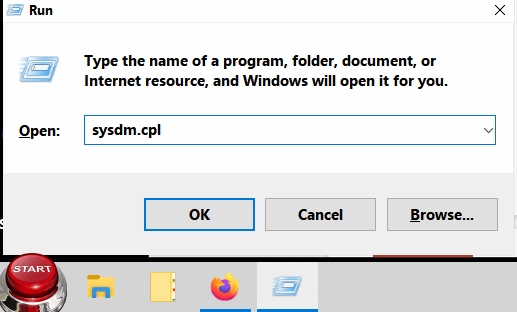New
#10
Hello,
It does look like this setting will only change the text size in the Run dialog's title bar, and not the information text inside it.
If you like, you could change the default font used by Windows 10 in the tutorial below to say a bold font (ex: "Arial Bold") to make the text stand out better.
Change Default System Font in Windows 10



 Quote
Quote