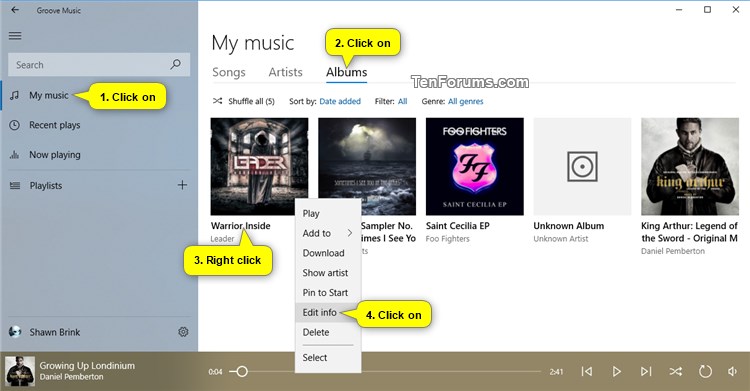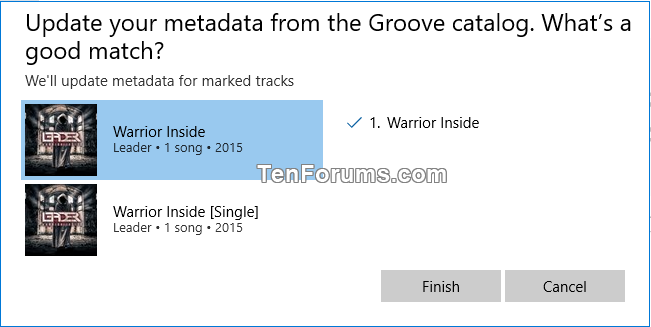Information
The included Groove Music app in Windows 10 allows you to listen to your favorite music on your Windows, iOS, and Android devices. You can create a playlist with music you've purchased or uploaded to OneDrive or pick your background music on Xbox One.
In the Groove Music app, you can edit the metadata for your songs and albums that are saved locally on your PC.
This tutorial will show you how to edit the metadata info for your locally saved songs and albums in the Groove Music app for your account in Windows 10.
CONTENTS:
- Option One: To Edit Metadata Info of Locally Saved Albums in Groove Music app
- Option Two: To Edit Metadata Info of Locally Saved Songs in Groove Music app
1. While you have the Groove Music app open: (see screenshot below)
A) Click/tap on My Music on the left side.
B) Click/tap on the Albums tab on the right side.
C) Right click or press and hold on an album you want to edit, and click/tap on Edit info.
Note
If Edit info is not available, then it means that the selected album is not saved locally on your PC.
2.You can now edit the album metadata info to what you want, and click/tap on Save when finished. (see screenshots below)
Note
You can click/tap on the Find album info button to update metadata for marked tracks. You would select what you want on the left side, and click/tap on Finish when done.

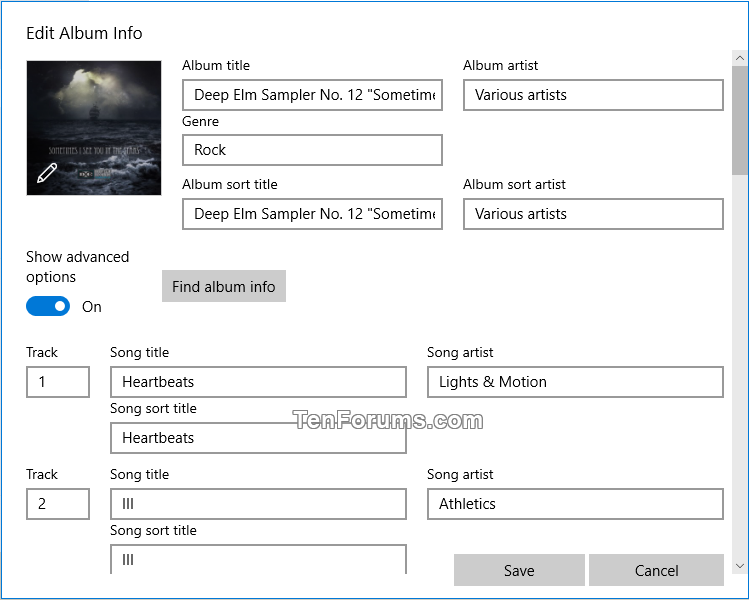
1. While you have the Groove Music app open: (see screenshot below)
A) Click/tap on My Music on the left side.
B) Click/tap on the Songs tab on the right side.
C) Right click or press and hold on a song you want to edit, and click/tap on Edit info.
Note
If Edit info is not available, then it means that the selected song is not saved locally on your PC.
2.You can now edit the song metadata info to what you want, and click/tap on Save when finished. (see screenshots below)

That's it,
Shawn
Related Tutorials
- How to Backup and Restore Groove Music app Settings in Windows 10
- How to Add, Change, and Remove File Property Details in Windows 10
- How to Set Now Playing Artist Art in Groove Music app as Lock Screen in Windows 10
- How to Set Now Playing Artist Art in Groove Music app as Desktop Background in Windows 10
Edit Song and Album Metadata Info in Groove Music app in Windows 10

Edit Song and Album Metadata Info in Groove Music app in Windows 10
How to Edit Song and Album Metadata Info in Groove Music app in Windows 10Published by Shawn BrinkCategory: Apps & Features
23 May 2018
Tutorial Categories


Related Discussions