New
#1
OS version: 10.0.25398.2917 (xb_flt_2311zn.231115-1800)
Wish list notifications for Free Play Days
The holiday season is a great time to make sure that your wish list is updated with all the games you want. And now, if a game on your list is part of Xbox Free Play Days, you’ll get a notification on your console that the game is free to play for a limited time.
To access your wish list or to start a list, press the Xbox button to open the guide, and then go to Store and select Add to Wish list on the detail pages of the games you want.
Keyboard layouts for Japanese language
We’ve added Japanese language support to our console keyboard layouts. Players who want to use a specific layout, such as the 106/109 keyboard layout for Japanese, or the 101/102 English keyboard layout, can now assign that layout in Settings.
To do so, press the Xbox button to open the guide, and then go to Settings > System > Language & location. Make sure the Keyboard & dictation setting is set to Japanese, and then select the Japanese keyboard layout.
Redeem your rewards with phone authentication
Want to confirm your rewards quickly from your console? You can now by using phone authentication. Grab your phone, press the Xbox button to open the guide, and go to Profile & system > your profile > My Rewards > Get rewards.
Select the reward you want to redeem. On the next screen, you’ll see a QR code. Scan the code with your phone, and then confirm your reward.
Known issues
Audio
Some players have reported intermittent audio issues across the dashboard or when launching games or apps.
If you encounter this behavior, report this issue and choose the Report with advanced diagnostics option. Make sure to include information like audio setup, when this issue occurred, troubleshooting steps tried, and other relevant info.
Provide feedback to Team Xbox
Workaround: Reboot the console and games should launch normally.
Networking
Some players may see an issue where their console doesn’t connect to their network as expected on boot. If you experience this, be sure to report the issue via Report a Problem as soon as you’re able.
Provide feedback to Team Xbox
Workaround: Wait a minute for the console to establish a connection. If your console still hasn’t connected, restart your Xbox from the Power Center by holding the Xbox button down and selecting Restart console > Restart.
Source: Xbox Support


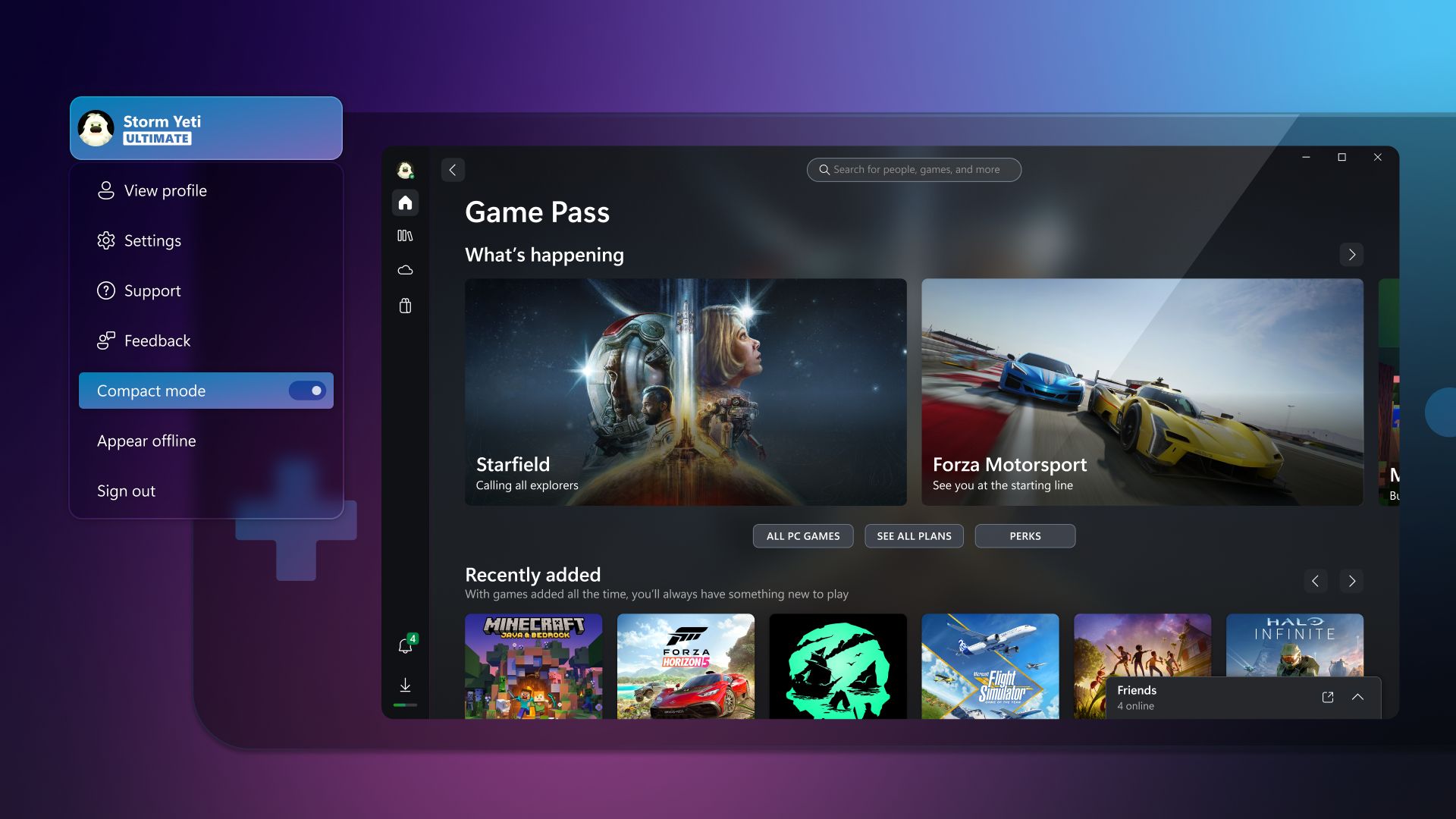

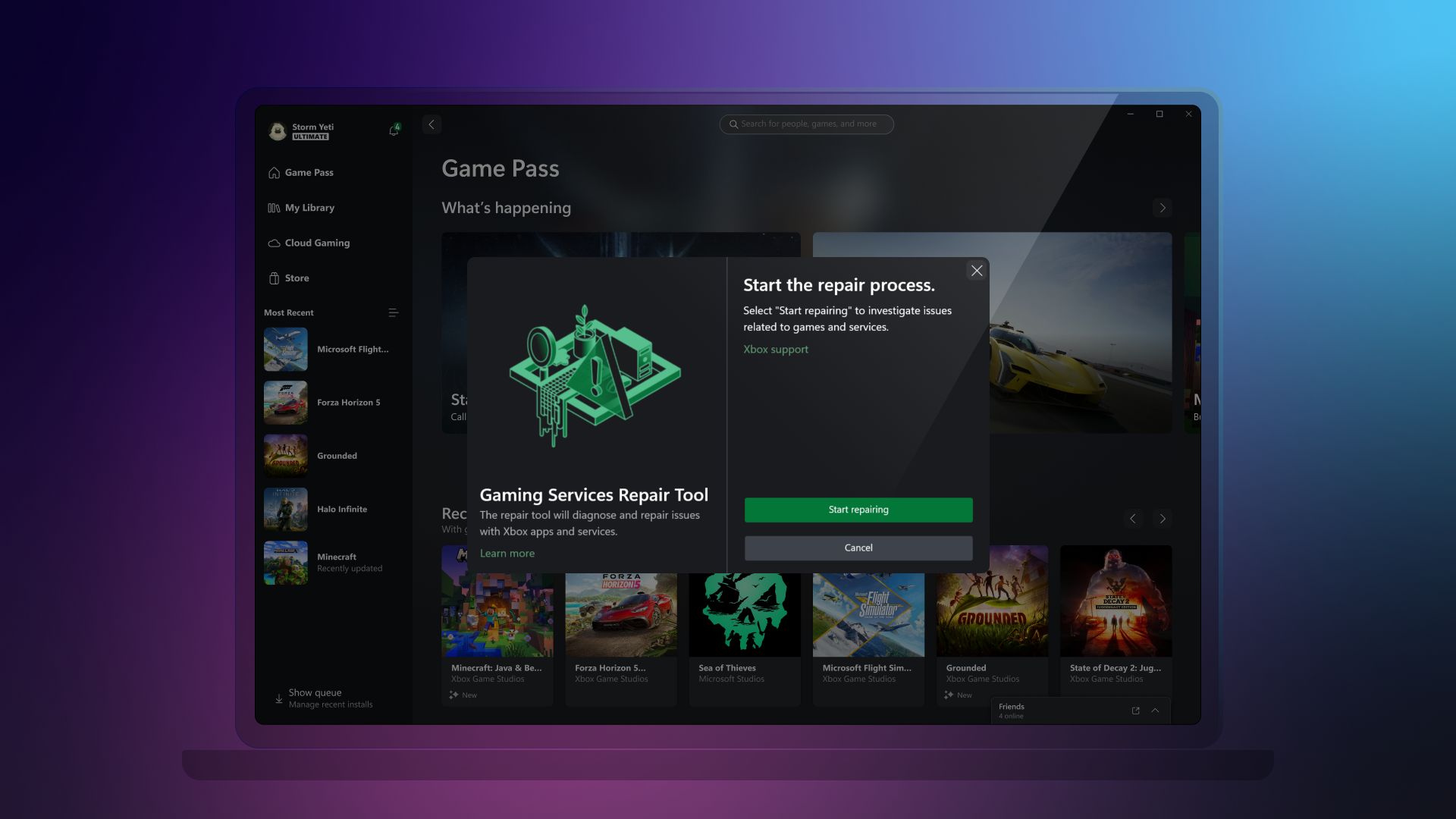
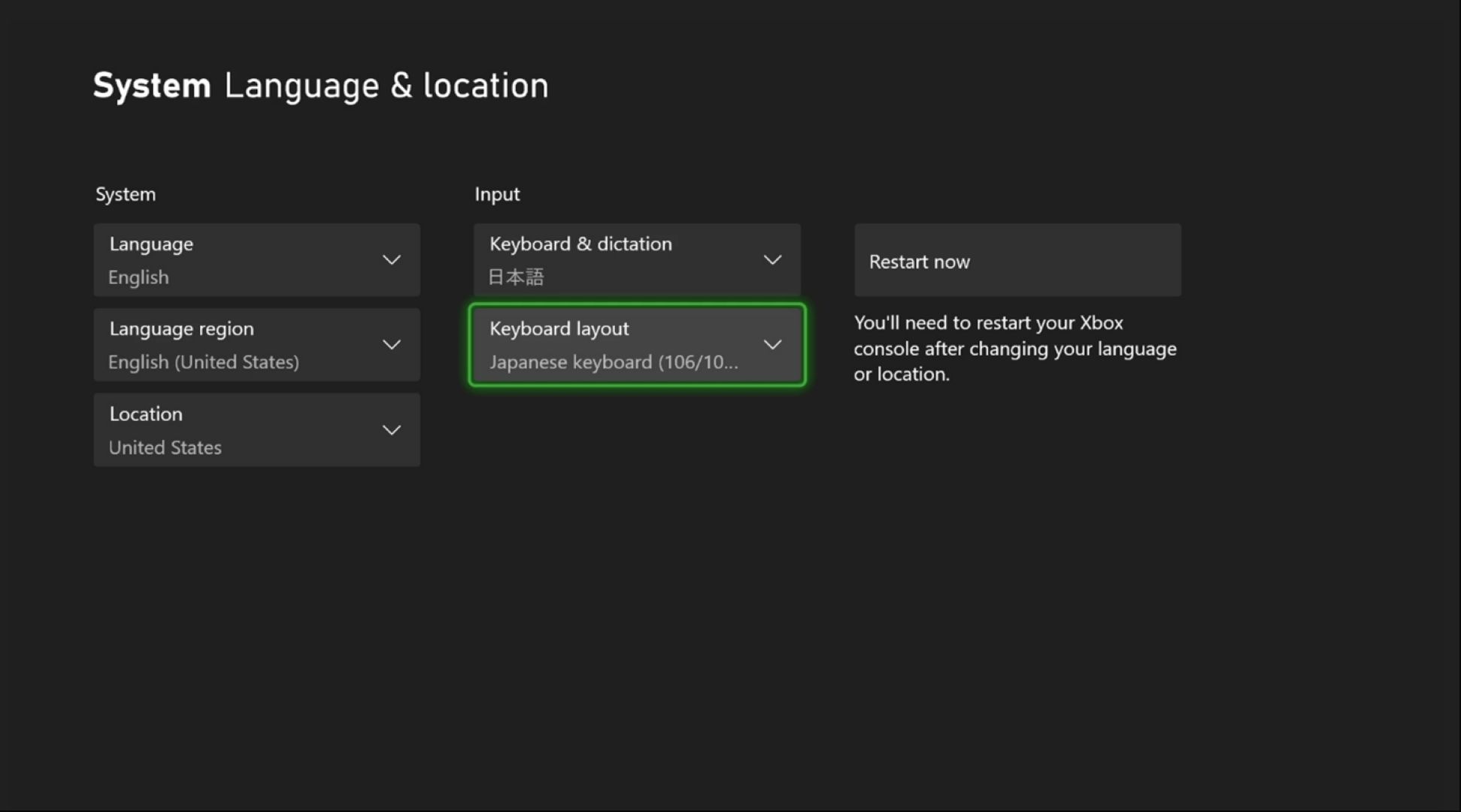
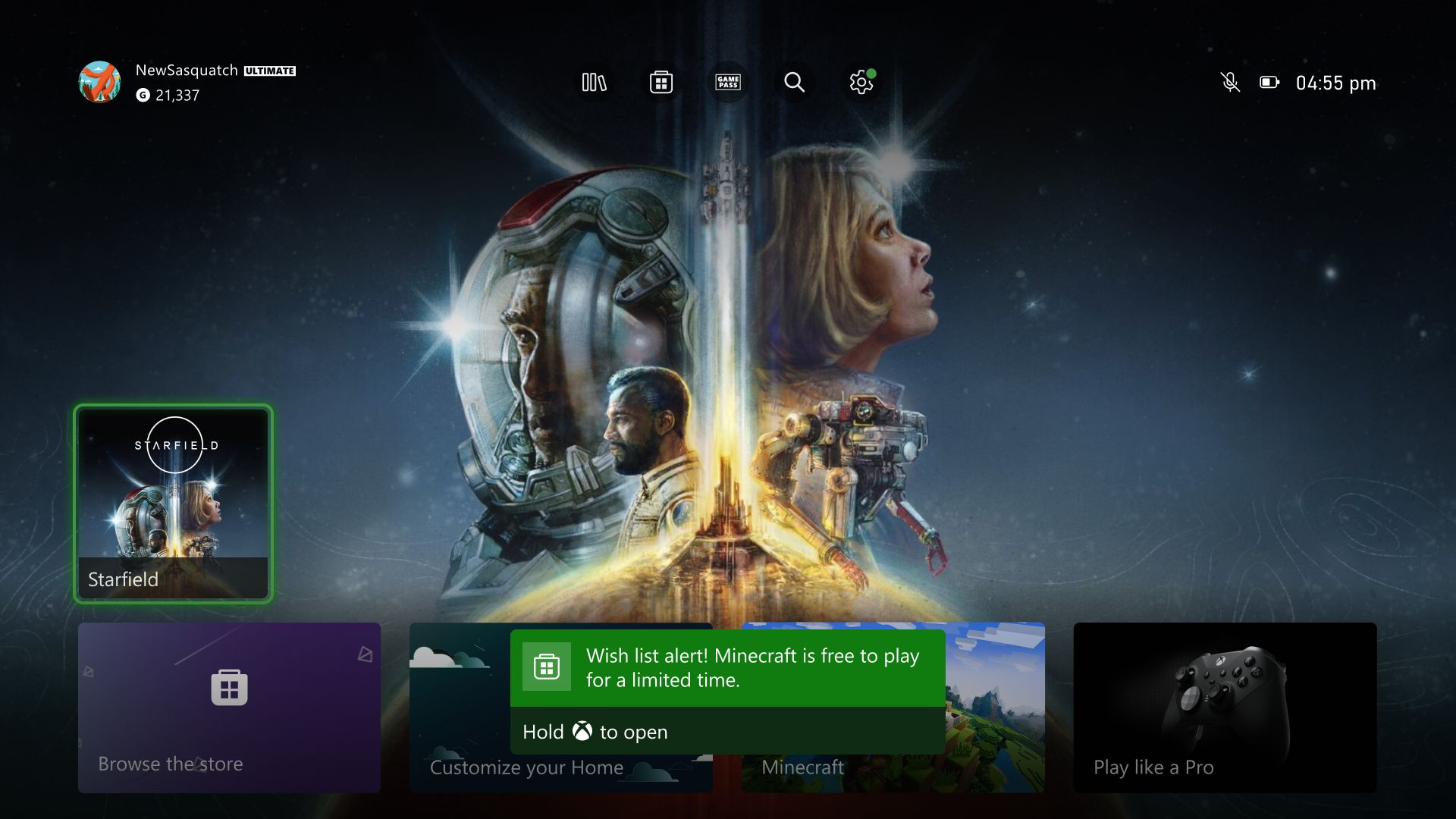
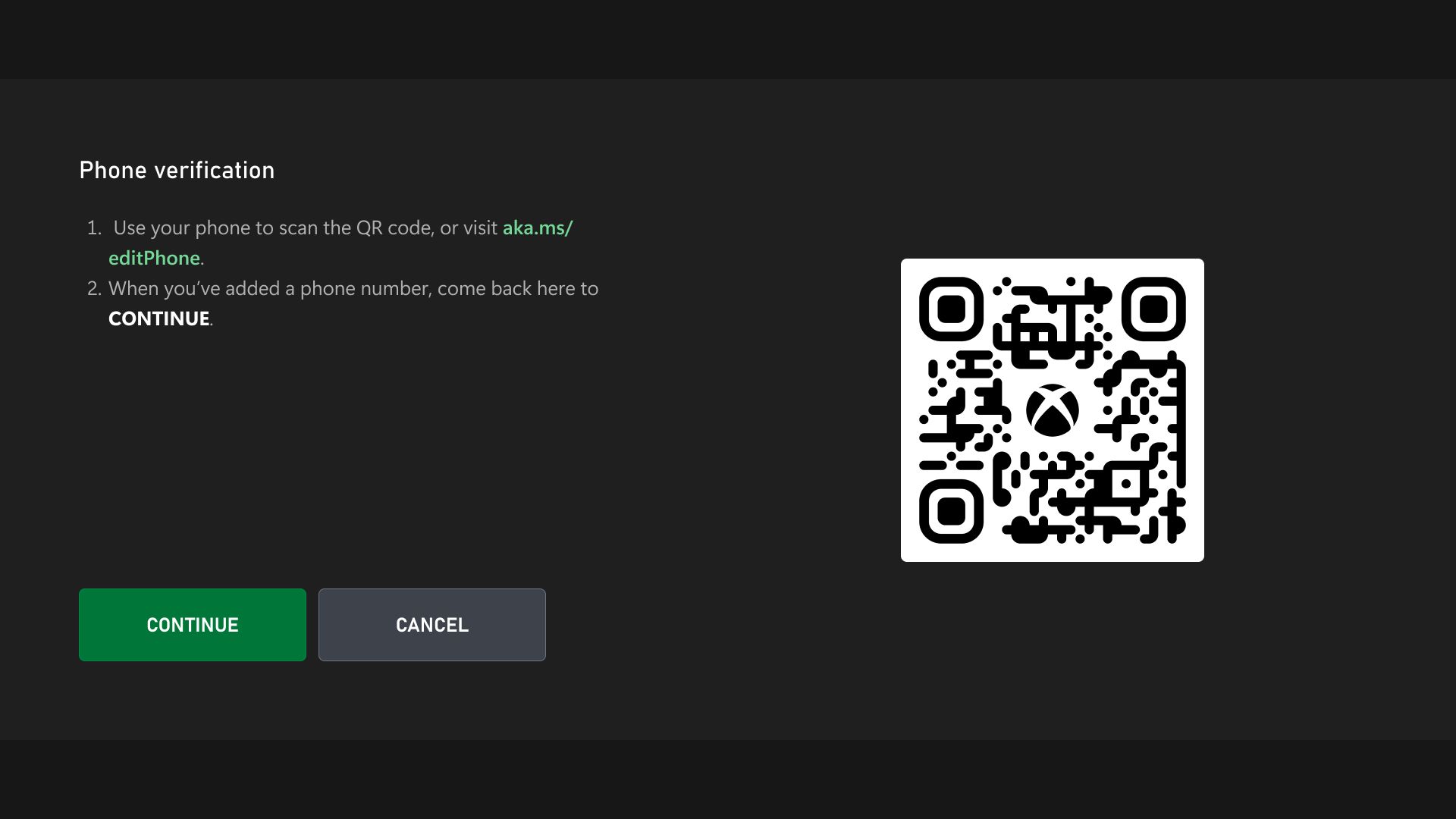

 Quote
Quote