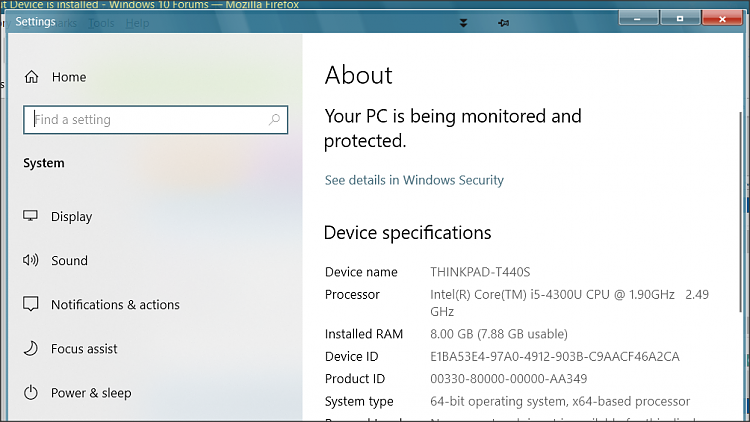New
#1
No Audio Output Device is installed
Many thanks everybody for your help.
In my old laptop updated to windows 10,
I suppose to have lost audio drivers.
Version should be Windows 10.0 ( 20H2 Os Build 19042.964).
Tried to add Chipset drivers for processor intel Atom x5-Z8300. (Rejected by system).
Windows is not able to find the Sound card installed on my system :
Troubleshooting (Find and fix problems with playing sound) couldn't identify the problem :
''Hardware changes might not have been detected'' .
(Indeed I added a Storage device 60 Gb, in order to fully update Windows 10 since my old Laptop had only Gb 60 memory on SSD disk space).



 Quote
Quote