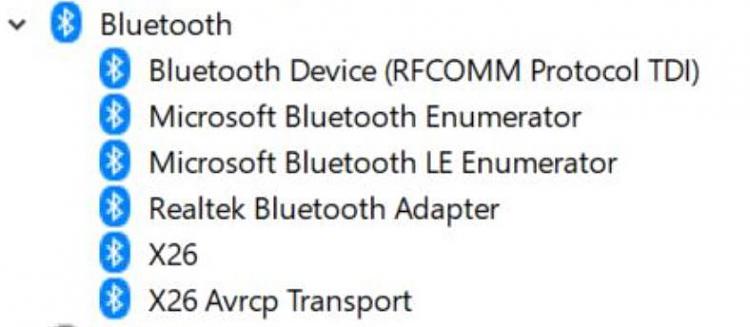New
#1
Pairing New Bluetooth Speaker BREAKS pairing w/ old BT speaker
Greetings,
I got a new BT speaker for the wifey. Wanted to test it on my laptop first. Worked great. Removed pairing, gave her the speaker. I went to repair my old speaker, it pairs, but disconnects if SLEEP or REBOOT happens. When it tries to reconnect -- fails. In Action Center you can watch that speaker name momentarily TWITCH in and out of view.
I've tried unpairing/repairing. I've tried throwing out all Bluetooth drivers and rebooting. I've tried a BIOS update on that Lenovo. I'm certain the hardware didn't magically break in coincidence with the pairing of the other speaker.
Am I missing something? Did an SFC, did a troubleshooter. Nada pinata.


 Quote
Quote