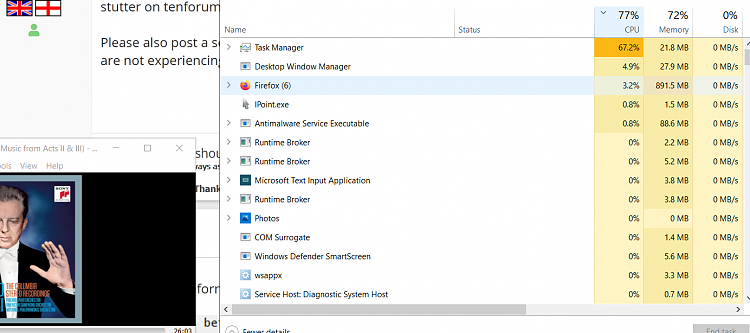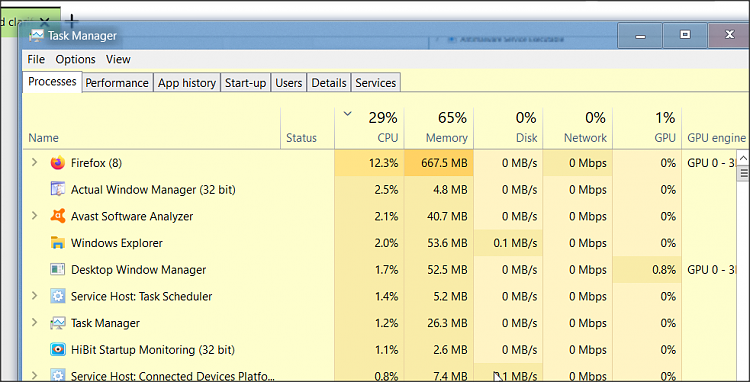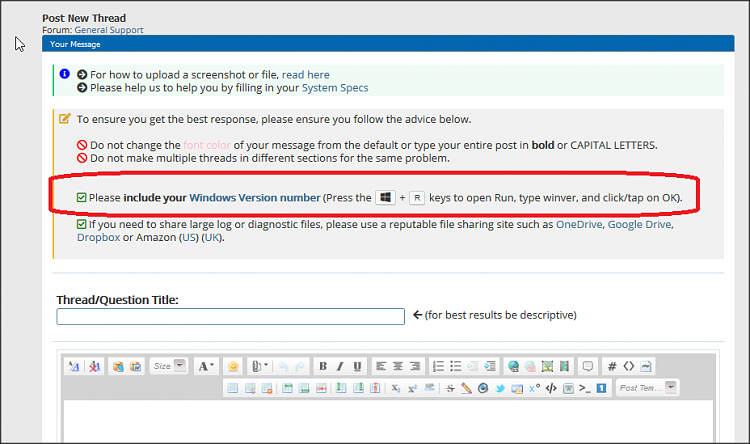New
#1
Stuttering audio, need clarification of recent posts
Image shows profile of my older PC. Recent upgrade to Win10pro seemed to bring on severe audio stuttering. Whether from sound file on disc or from Web.
I use only Bluetooth audio. Headphones and a n Oontz Angle.
I am truly "snowed" by the audio jargon. I know my way around Task Manager, etc. but I don't know how to accomplish anything with sound drivers or Bluetooth versions.
I'd really appreciate someone getting me started on troubleshooting. Thank you.
Win10 Pro V2004


 Quote
Quote