New
#1
locked out of advanced sound settings ??
So i got all new drivers for my audio and video and despite this I'm still locked out, HP support said its a windows issues as there drivers for Realtek fully support this function to 24 bit sample rate, i have turned off spatial sounds thinking this may be the issue, but nope its still locked out, Someone tell me how to fix this, i even reinstalled windows today thinking that was it nope. so what's going on and why is this locked out. i have even tried removing all the check boxes in there nothing it's still greyed out.


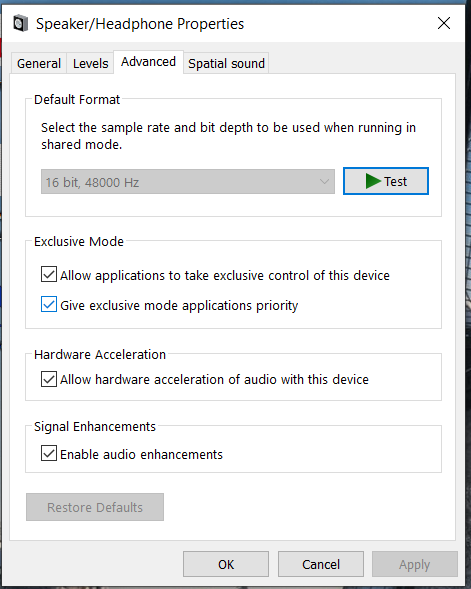
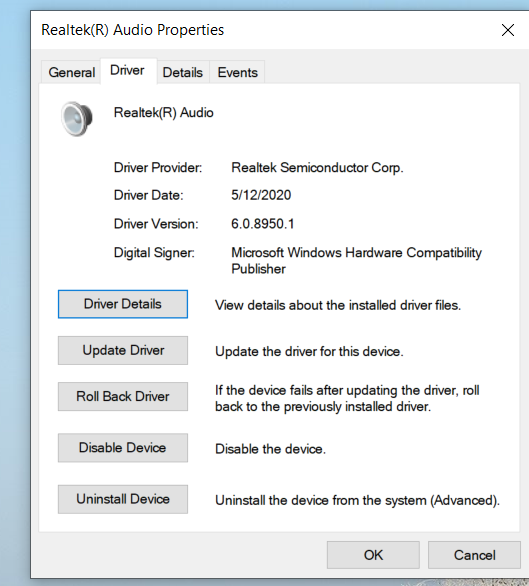


 Quote
Quote
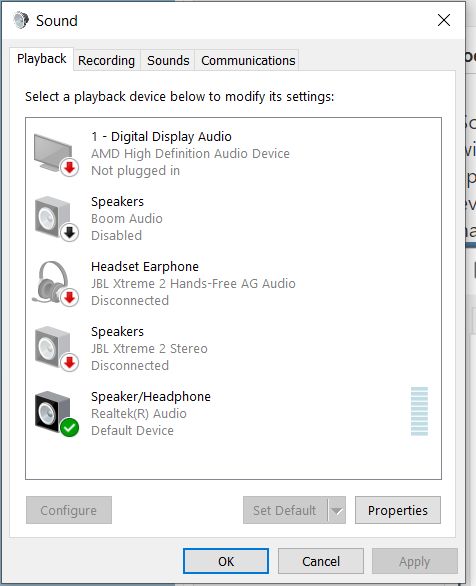
 at least you can change to 24 bit ugh I'm stuck like this
at least you can change to 24 bit ugh I'm stuck like this
