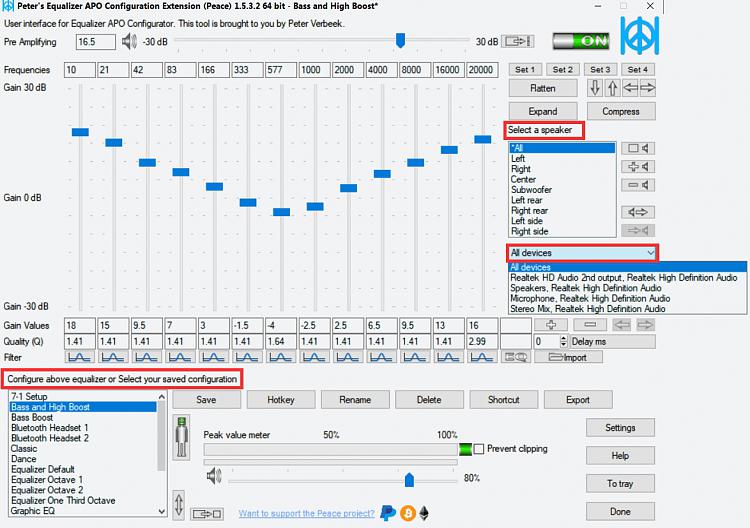New
#11
I tried now with one of the GUI (peace) and unfortunately I could not solve the issue. The volume can be changed but nothing else. Moving any other level is not making any difference to the output sound. It is incredibly annoying :/
Thank you anyway for your help. I guess I will never be able to fix this unless anybody else has any other suggestion to solve the issue.


 Quote
Quote