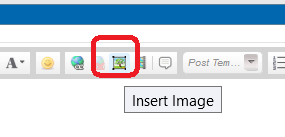New
#1
latency issues, random stutter + audio stutter
hey, im having dificultys with my pc. im having problem with every task im doing, even playing a yt video. so the problem is im having random freezes and audio freezes/lags every 10-40 mins. i dont exactly know whats causing it but im pretty sure its not the disks/ram. ive ran a test on a program called latencymon and thats all ive got. let me know what tests i should do to help give more information about the problem and i will. ive been having the problem for like half a year now and its pissing me off. heres a picture that might help : (bios is last version btw). also ive gotten a lag that made the pc black screen and audio loop and i had to force restart!
PARTS:
amd ryzen 7 3700x
rx 5700xt nitro +
2x 1tb samsung qvo
asus prime pro x470 motherboard
2x8 3600mhz gskill ram


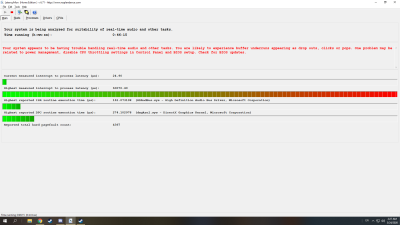



 Quote
Quote