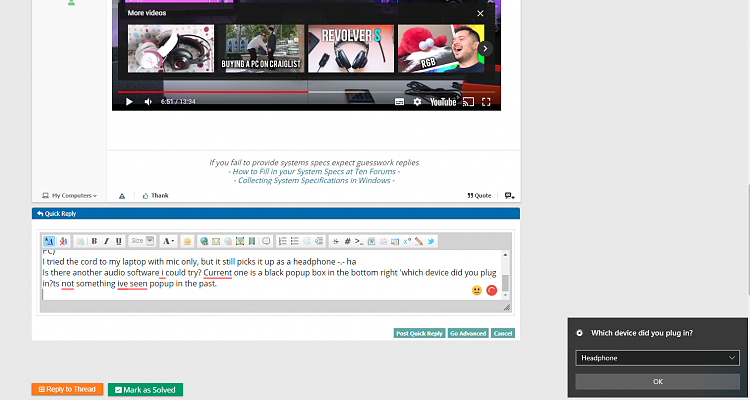New
#1
Laptop not splitting headset mic & audio?
Hi
Simple version. When i plug in my headset to my laptop windows10 is not splitting it into one output and one input.
I fixed this years back by setting the popup box 'whats plugged in' from headphone to headset. Then it split the audio and mic. However i had to reinstall windows and now when i select headset it just mutes my laptop mic and audio manager just shows the one mic, but two audio outputs.
It was working before the reset and i have tested the headset on another computer and it is working find.
So far i tried device manage audio driver install, for both Realtek driver and High Definition driver but either resolve the issue.
Any suggestions why windows would pick up one and not the other?
I currently have it set to headphone plugged in so that i can use my laptop mic, but ive been told i sound really bad
Cheers,
Zola



 Quote
Quote