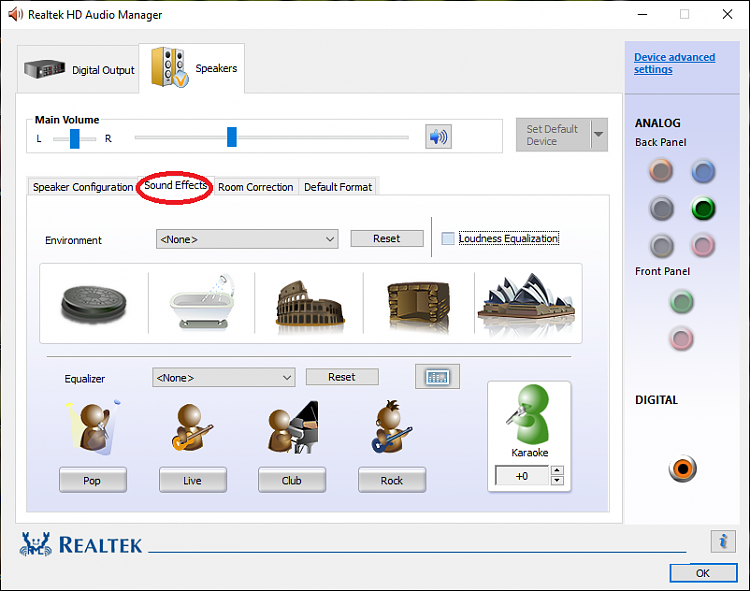New
#1
Realtek Sound Effects Tab Missing
I can't seem to find the Realtek sound Effect Tab, with the reverb effects and other such things. My computer has a MEDION Motherboard and also has the newest version of Windows 10 currently available. I have deleted all of the other audio things and am down to just Realtek. And so, how can I get this tab to appear again, this has driven me mad over the last couple of hours and I nearly broke my computer over it. I have also tried countless drivers from anywhere, and I can't get the thing to appear. So, how do I get the sound effects tab to come back?


 Quote
Quote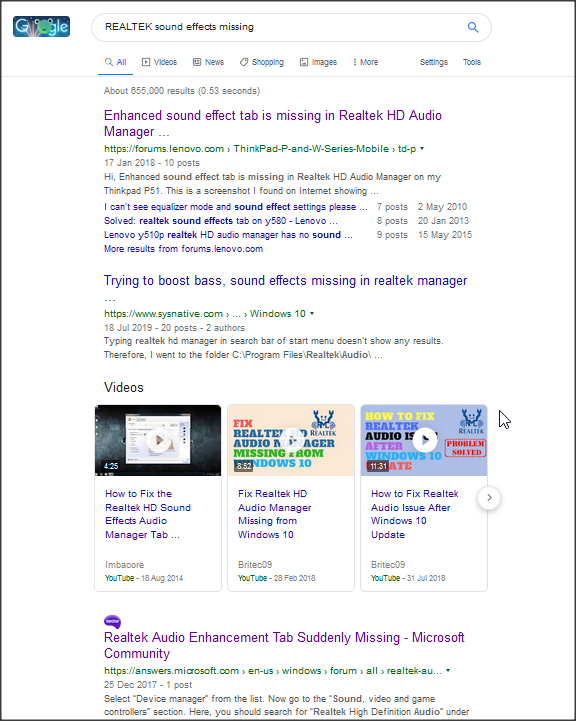
 )
)