New
#1
Windows Audio Device Graph Isolation stopped working
For weird reasons, audiodg.exe keeps stopped working. Could not find out as why it happened. I'm having a hard freeze issue also when gaming, and after a hard reset back to desktop and checked the reliability monitor, seemed that when I hard freeze, audiodg.exe stopped working. Not entirely sure whether it's related or not because there were some minority instances where audiodg crashed but the pc did not hard freeze based on reliability monitor.
Everything was ok until it hard freeze, when it freezes. There is no audio at all, there was image from the last moment, no response from mouse and keyboard including caps and num lock. The fan was still spinning though. Is this a sign of audio hardware failure? or faulty audio hardware?
Can audiodg crash really hard freeze my laptop? I'd checked online for solutions but all of them are related to no sound when audiodg crashes. And everytime it's the same fault module name...
Things I'd done so far:
chkdsk, DISM scanhealth, sfc/scannow, reinstalled audio drivers, updated all drivers....
RMA the new laptop 3 times for motherboard replacement twice, internel DC-cable and wireless card replacement plus full formatting, reinstalled windows and all sorts of test, including benchmark and stress test in order to fix the freezing issue but still can't fix it.
I do not want to sent it back for RMA again because I believed they can't identify the problem and address the issue properly. And everytime I'll have to reinstall everything from scratch...plus unable to use my laptop. Been in the service centre for 2 months plus and barely have a chance to use the laptop. Asus refused to replace it for me also....Really appreciate any help cause I'd no one else to turn to.
ASUS FX504GM
i7-8750H 2.20Ghz
GTX 1060 6GB
16GB RAM
This is the technical details text file: Windows Audio Device Graph Isolation.txt
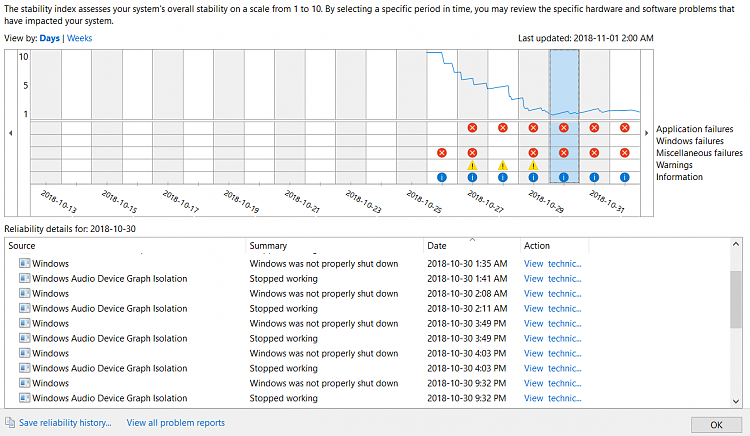

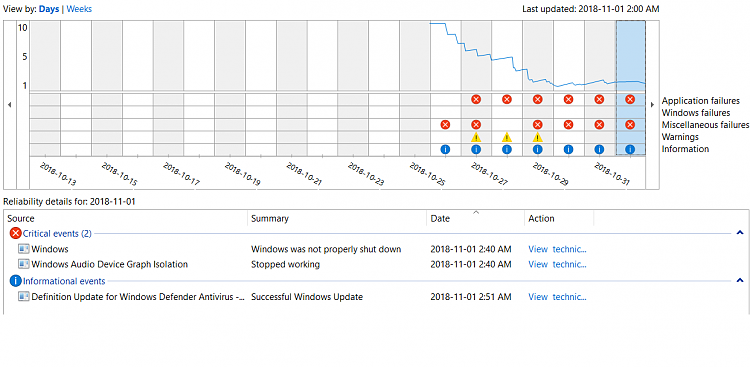

 Quote
Quote