New
#931
Realtek HD Audio Driver Version old post
-
-
New #932
Glad to hear you got it working, can you share exactly what you did and do you actually have a Audio Manager in the control panel or just the start menu? The one in system tray is shown or not shown based on if you can run it from Control Panel and/or Start Menu or in other words, you have to open Realtek HD Audio Manager first and then enabling it by clicking on the "i" on the lower right of HD Audio Manager right above the "OK" button and click on "Display icon in notification area" as the later will toggle the icon from showing or not which should be instant as soon as you click on it.Last edited by Almighty1; 07 Aug 2017 at 15:40.
-
New #933
I have not been able to figure out how to get the one in Control Panel back but the Start Menu one can be done if you read my posts #2777 and #2855. You should be able to start it from "C:\Program Files\Realtek\Audio\HDA\RAVCpl64.exe" or by running c:\windows\system32\RTSnMg64.cpl after hitting windows key + R, not "C:\Program Files\Realtek\Audio\ HDA\RtkNGUI64.exe". The taskbar version is based on being able to run it from either Start Menu, Control Panel or "C:\Program Files\Realtek\Audio\HDA\RAVCpl64.exe" and then enabling it by clicking on the "i" on the lower right of HD Audio Manager right above the "OK" button and click on "Display icon in notification area".
It seems one has to figure out what is missing in the registry to get it back into the Control Panel as on my system, I have the following file:
RTSnMg64.cpl in C:\Windows\System32 with the following timestamp so it's from the latest 8224.
08/03/2017 06:21 AM
I was just looking through regedit and searching for RTSnMg64.cpl and it seems I have RTSnMg64.cpl in
HKEY_LOCAL_MACHINE\SOFTWARE\Microsoft\Windows\CurrentVersion\Control Panel\don't load which I deleted and I have Realtek HD Audio Manager show up in the Control Panel.
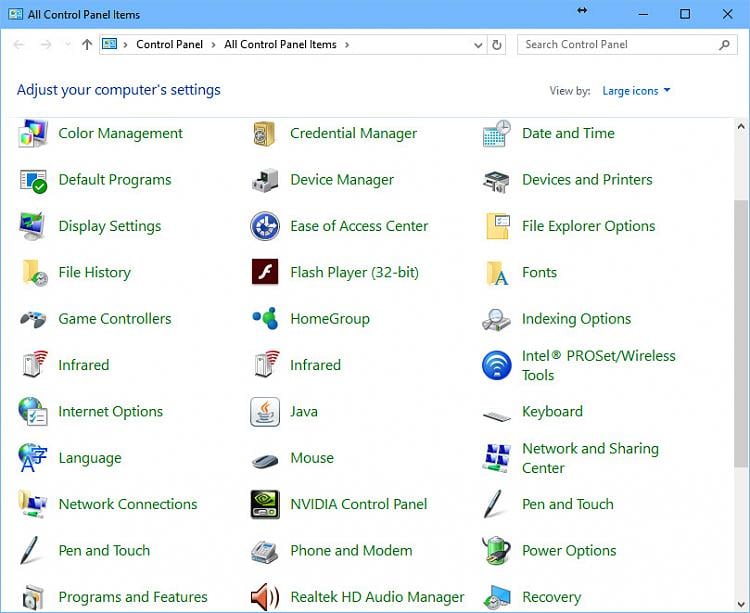
Still wonder how it got into the don't load section as this talks about how to unhide Control Panel icons - Enable Hidden Secret Control Panel Items in Windows Vista and Later - AskVG So it seems to get it back into Control Panel is a pretty easy task, copy the RTSnMg64.cpl from the extracted drivers folder to C:\Windows\System32 and then open Control Panel, if it doesn't show up, reboot and try opening Control Panel again and if it still doesn't show up, delete RTSnMg64.cpl from HKEY_LOCAL_MACHINE\SOFTWARE\Microsoft\Windows\CurrentVersion\Control Panel\don't load and then open Control Panel again.
So basically if you install and there is no Realtek HD Audio Manager in the Start Menu under Realtek, then your installation wasn't installed correctly. The Control Panel might just be hidden which the installer will never fix on it's own as I am sure it only handles installing and uninstalling the icon but not the hiding/unhiding part which is in another registry key as mentioned above.Last edited by Almighty1; 07 Aug 2017 at 20:26.
-
-
New #935
There's also a 6.0.1.8222, for only 64-bit:
Microsoft Update Catalog
-
-
New #937
-
New #938
-
-
New #939
Hello guys. Is the 6.0.1.8186 the latest EXE file version? I prefer to install exe file.
I remember a few months ago, there was a guy always posted new EXE version to download with a password.
-
Related Discussions



