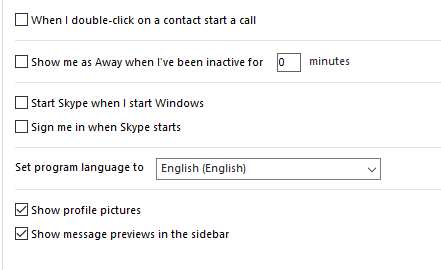New
#1
Skype starts with boot
How do I stop Skype from always starting when I boot my Windows 10 Pro system. I have looked in the 2 locations in the registry, in msconfig and in the startup folder, but no success. Is there another place to look?


 Quote
Quote