New
#1
Sabnzbd Install and show on desktop
I have used Sabnzbd for a long time and everytime I updated it, the run icon showed up on the desktop (That is where I want it).
The last time I updated it, it showed up in list of softwares or programs I have installed. Here is what I see there:
I manage to attach the run icon to the Taskbar with is better but really the way I want it.
Anyone have any idea how to get the run icon back onto the desktop?

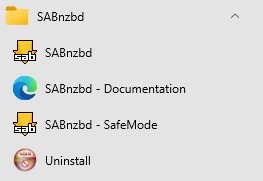

 Quote
Quote