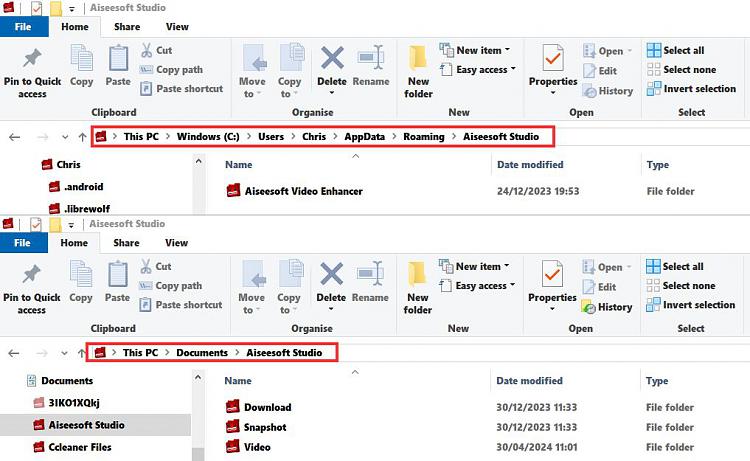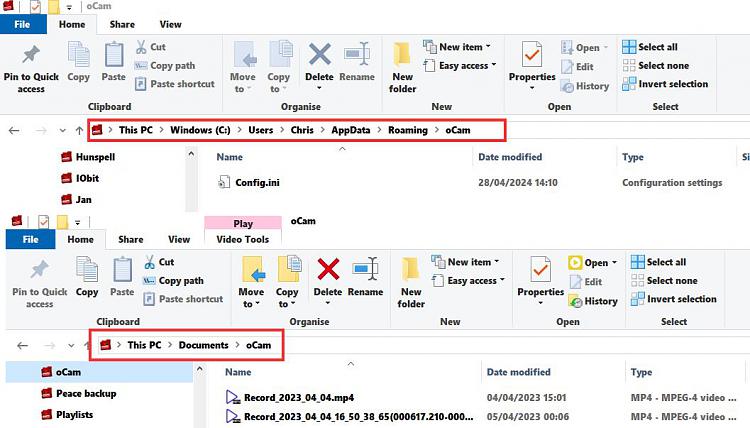New
#1
Why do apps save their settings in\documents instead of \appdata\local
I turned on Windows Defender\protected folders, and some of the apps get an exception when running;
a popup from Defender asking me if I want to create an exception for these apps.
If I don't create the exception, the app's not usable
Is there some setting in Windows 10 causing this? Seems odd this would be happening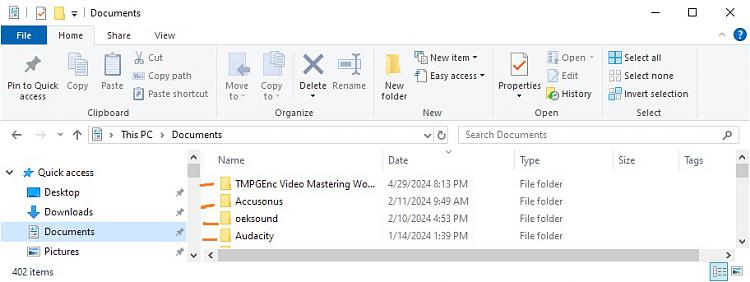


 Quote
Quote