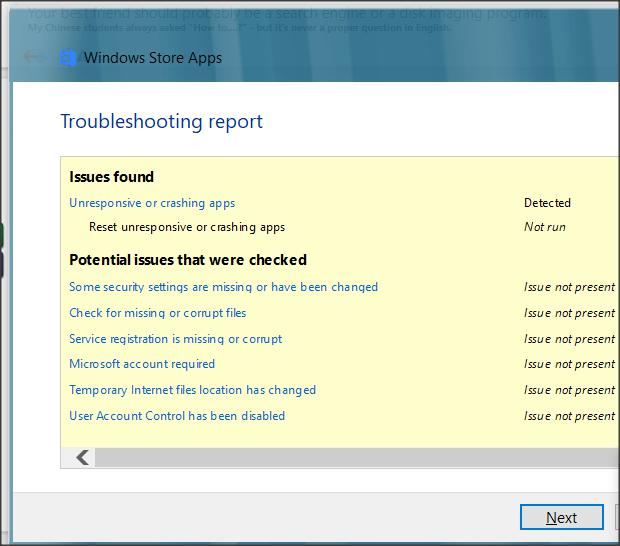New
#1
Microsoft Store totally broke?
So.....uh....out of the blue, the microsoft store app on my computer has decided to completely die. Like, it won't open, at all.....no matter what i do. I ran the holy trinity (dism, chkdsk, sfc), nothing found. i tried running wsreset in an admin cmd, and this happened
so, i chose to run the last non-nuclear option i had, a repair install, and to my bafflement, THAT DID NOTHING, FIXED NOTHING!!!!! Whatever the [REDACTED] is going on with my windows, the microsoft store app refuses to boot, and i didn't even update my computer. Now the only other solution i found that might work for me after a quick dip into duckduckgo, was the worst nuclear option: Hard Reset, start fresh, do it all over again.....and bro....i do NOT want to do that, not for just one singular app, i'm not that desparate
I wish i had a functioning restore point to go back to, but i did a wipe of all my old restore points and forgot to make a fresh one before this problem happened, and yes, i tried re-registering the microsoft store app, even downloaded it through here, at least after i matched the currently installed version number to the proper package, thinking that if i "reinstalled" it that way, it would work.....but ofc, it did not.
I seek assistance please.....and on the off chance it isn't just me experiencing this problem right now, or for those that DID experience this exact same problem or some variation of it.....please share what worked for you so i can see if it works for me

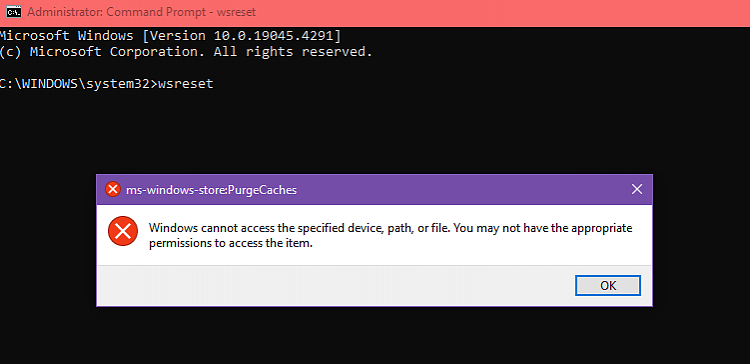

 Quote
Quote