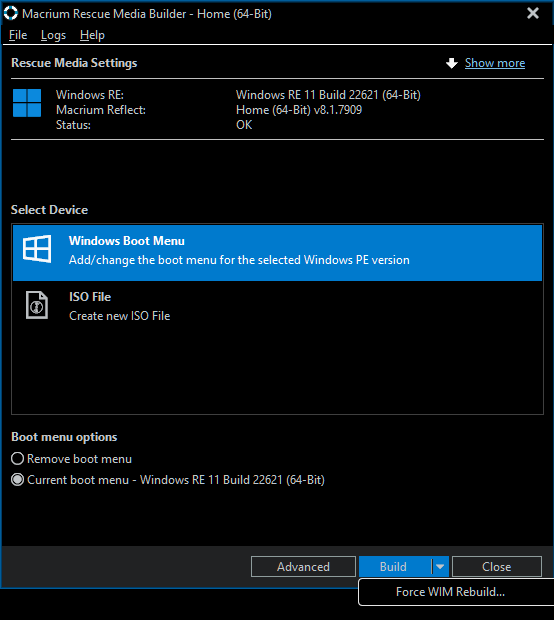New
#1
ntoskrnl.exe
attempting a macrium restore - it was not possible due to a missing/corrupt ntoskrnl.exe in system 32. (I have windows 10 pro 32 bit os in the computer concerned)
How do I replace/repair this. Any help would be most appreciated
Thanks in advance
regards
Colin
22h (os build 19045.4291)


 Quote
Quote