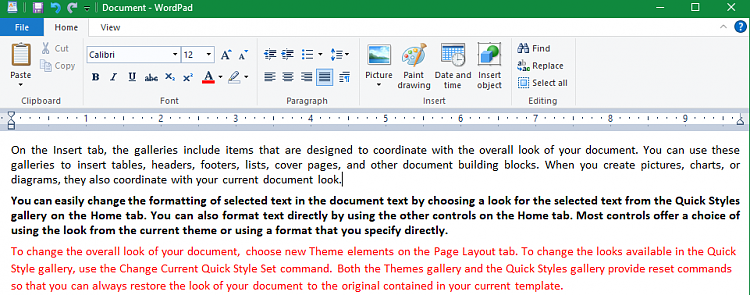New
#1
PLease: Quick/Easy/Free Text Editor
Believe it or not I've been hunting for two days. Tried heaps. had Gpt helping me even.
Not a code editor. A text editor.
Mainly I just want something that comes up as quickly as notepad ( or even quicker ) and the big thing it should have is simply BOLD at the very least and coloured text would be nice.
I will use it as a scratchpad. A notepad, is all. And I've found with the mass of grey text I produce it is imperative to have some way to distinguish some headings or whatever.
Notepad++ and various other 'goodies' I've been recommended don't do that.
Code editors, beaut as they are, don't do that.
I love the column editing feature of code editors but I can do without it if I get a handy scratch pad that I can section up in some very clear way like with BOLD and colours.
Anyone know Yahoo mail? Well when I click 'reply' with Yahoo mail I much enjoy using their little text editor for it offers me those things. I typically reply to things by interspersing my responses in red. Very easy for them to see. Print it all out or save it and I've got a good record of that whole transaction.
Bit of messing around to select colour with it. Have to get the palette and choose and keep repeating that action. But so be it, better than nothing.
So I am not asking for much. I strongly suspect what I am asking for is already here in win10 somewhere beneath my very nose. Will someone point it out to me, please, if so?


 Quote
Quote