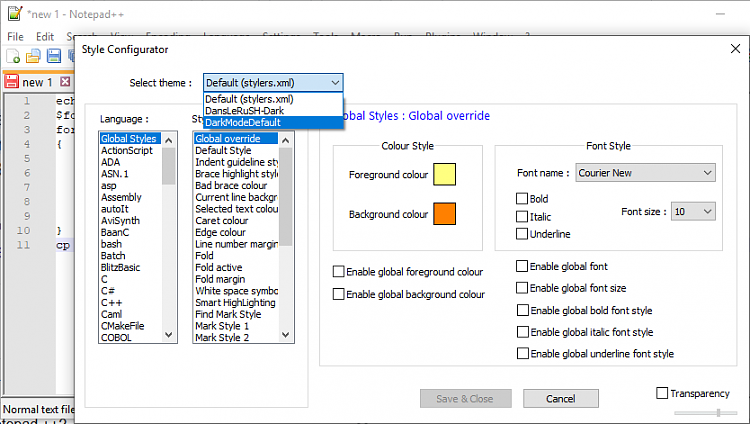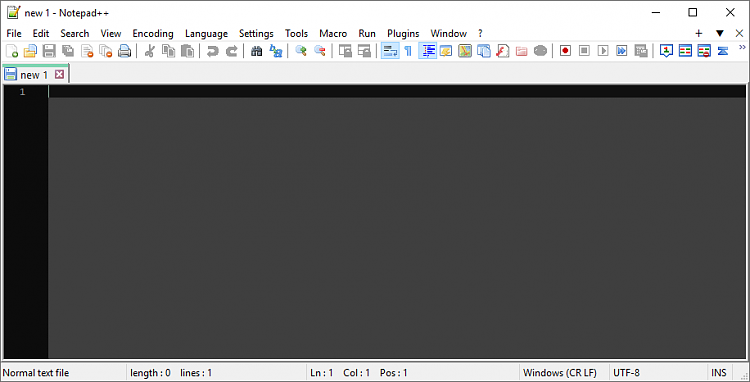New
#1
Notepad++ Issue
-
-
-
New #3
I'm a longtime (long, long time) user of Notepad++ and currently using it's latest v8.5.7 version. I don't see the same issue and tried a few things but cannot duplicate what your screenshot shows.
What version are you using?
Installer version or portable version?
Have you tried removing (delete or uninstall) then re-adding?
Hope this helps...
-
New #4
I just updated to the latest and opening the change.log file as OP shows doesn't display any issue.
-
New #5
I am using version 8.5.7 myself
The problem seems to exist in Dark Mode .... at least for me , switching to light mode fixes the issue , problem is I don't want to use light mode
If you switch to dark mode , close the program and re-open you should get what I have pictured above.
Update: Seems this has been an issue for quite some time but no one has found a solution ....
Dark mode problem | Notepad++ Community
Dark Mode Menu Bar cluttered . Issue #10130 . notepad-plus-plus/notepad-plus-plus . GitHub
It's not a theme issue either which most will be inclined to pass it off on and looks like what they did on their community forum, if it was a theme issue I would have the same issue with other installed software but I don't, all my other software and apps are just fine in dark mode, also the same problem exists in the portable version without any plugins installed, the only plugin I run on the installed version is secure pad.
I am pretty sure someone posted a solution somewhere but I just cannot seem to remember
Last edited by Dark Knight; 04 Oct 2023 at 07:22.
-
New #6
-
New #7
Just a suggestion. Temporarily switch to another theme and reboot. Test Notepad++
If the issue doesn't remain switch back to your current theme and reboot. Test Notepad++ again.
Change Theme in Windows 10
Changing themes does reset some Windows Metrics to default any may clear some issues.
-
New #8
Hmmm ....
When I initially set my dark mode I did it through "Settings>Preferences" and I ticked the Dark Mode box and that is how I got the issue, BUT if I reset back to Light Mode the do as you did and set it through Style Configurator the issue does not exist.
Are you able to duplicate the way I did it?
Set Through "Settings>Preferences>DarkMode"

Set Through "Settings>Style Configurator>Dark Mode"

-
-
New #9
FYI. I did mean for you to change the theme used in Windows. Save current theme.
Then in that window pick another theme, select it, then reboot. Test Notepad++
If it works correctly then great. Change back to your saved theme and reboot again.
If it doesn't work then there's some other issue that i won't know how to resolve.
-
New #10
Thanks Callender but changing themes does nothing, as I explained before this has been an issue with notepad++ for quite some time, the fix / workaround I was looking for is what RickC posted.
Even IF it was the theme(s) / System Metrics that was the issue , it would stand to reason that I would also be having issues with other apps or software, but I am not , only Notepad++
They do the same thing on the Notepad++ community forum and pass it off on the theme designer, I have been designing themes for years and I can tell you first hand that it is not, theme system metrics do not change unless there is a .reg file written separately from the theme and even then it is only written for context menu's, visual and msstyles on their own cannot change things like that.
Same thing happens even using the portable version
IMO , it shouldn't matter how you go about turning Dark Mode on in the program , it should yield the same results either way, it is a glitch in their software.
But many thanks for the help anyway !
Related Discussions



 Quote
Quote