New
#1
Windows application error (unknown exception)
Win q0 21H2 (Win 10 Pro x64). Last week, when I tried to update (free) Flashback Express 6.12 to 6.14, after clicking on Update it started and then disappeared. At the time and since, other programs have updated w/o problem. I tried again today and got the same result. So I uninstalled the program with Revo Pro, rebooted and tried the 6.14 install fresh. This time I got the attached Exception error. Googling the exception number led me to try running .NET repair tool, which apparently found nothing. I also tried reinstalling the latest .NET framework (7.09), but nothing changed re FE. Right now, I can't tell if this is a one-off specific program error or something more general. Any ideas?
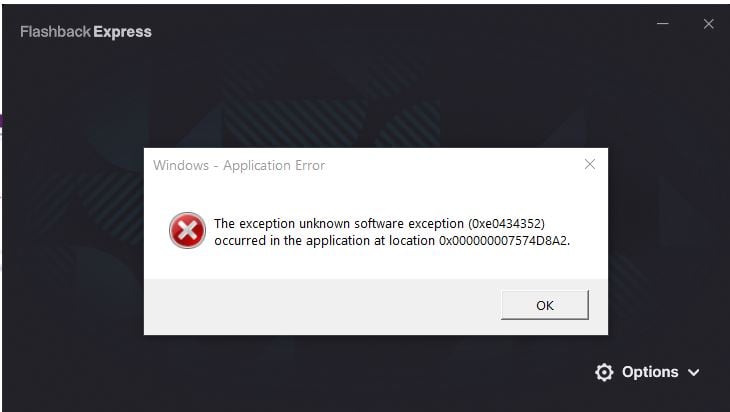
Last edited by highstream; 30 Jul 2023 at 22:13.


 Quote
Quote