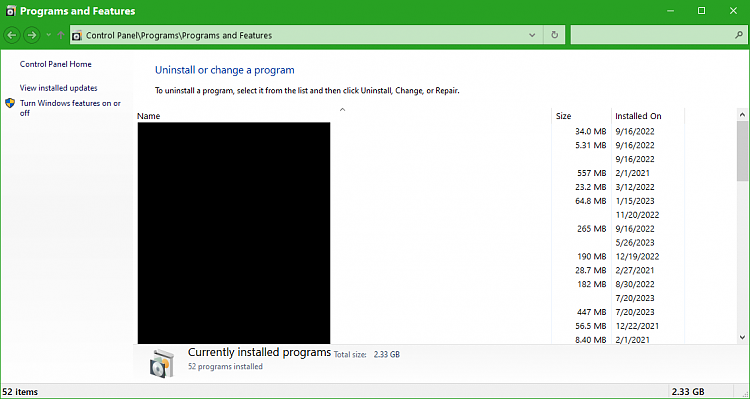Assuming Startisback is a program set to start up when you log in, simply disable that startup - if you wish to keep the program as your title suggests. The two don't work together- just give you different views of the same data.
Otherwise simply uninstall it- it's just a program.
Disabling its startup is the same issue as for any program- so as usual the possible startup options are:
- a shortcut in the Startup folder
- a registry key
- a scheduled task
You have three approaches to disabling it:
a. Look for a setting in the program's own options
b. Use e.g. Autoruns (free from MS) - lists all startups of all kinds. It has a useful Find feature. Simply uncheck the relevant box.
c. Find it manually (not recommended).
You refer to keeping the
'Windows 7 taskbar'. Mine looks very like Startisback's screenshot- and I only have Open Shell installed:

I used Open Shell to change the start button, importing an 'Orb' from a Win 7 theme pack.


 Quote
Quote