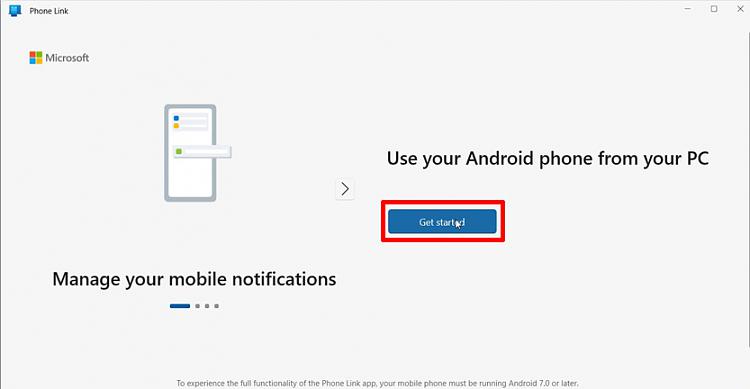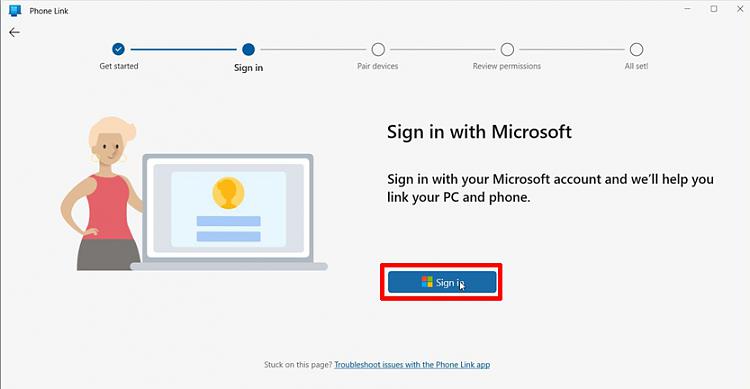New
#1
Link to Windows fails to generate QR code
My new phone was linked to windows at one point but stopped connecting. So I removed the phone on the PC and the PC in the phone app to start from scratch. When I get to the PC app trying to generate the QR code it either fails, saying "it's not you it's us..try again later", or hangs. Same results with a PIN. My MS account shows my PC as the only device.
Last edited by ellary; 16 Apr 2023 at 15:46.


 Quote
Quote