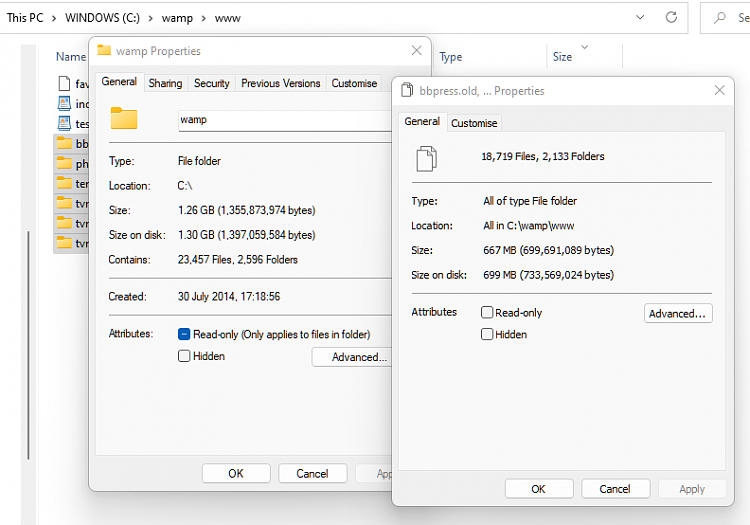New
#1
How much storage will a web development learner need?
I'm planning to learn web development, make projects so that I can apply for jobs.
I currently have a 1 TB hard drive. I still have 650-700 GB of space left on hard drive. I've used it for more than 10000 hrs and the disk health isn't looking great either.
So, I'm switching to SSD.
Every penny counts because we don't make that much income. Thus, we can't be extravagant. While buying 1TB SSD would still be utilized in some way or other, but I need higher return of what I pay(ie utilize sufficiently for web development purposes) Companies give a new laptop if you start working in them (Not to interns). After getting a job, buying laptops won't be that hard although a laptop that serves my purpose will cost 7 months of new dev's salary here.
Here's my software requirements. The storage are just my guesses, your insights would be valuable here.
1) Windows 10/11. It'll take maximum 64 GB.
2) Microsoft Office Professional containing word,doc, ppt, excel. 4 GB
3) Brave browser (Not considering downloads for browser. Downloads can go to hard disk)
4) Chrome browser 100 MB for install, ? for cache?...etc please tell
5) Firefox browser 100MB for install
6) images2pdf softwares At most 1GB size(estimate)
7) cold turkey type softwar/ org emacs (only one) At most 1GB size(estimate)
8) IDE(probably VScode or pycharm whatever supports web development and is easy to use for beginners)
9) Web development installations (for 1 stack like MERN, MEAN etc) Not sure about it
10) Viber/Telegram Downloads (Can be removed regularly on unwanted basis) 2GB but most of it can always be deleted or transferred back to hard drive if they're really important. Or at all install viber outside of SSD.
11) Save codes and notes on Joplin while learning. Notes will contain images+codes+text. Not sure about estimate? They can be printed after some time and delete from laptop.
12) Note taking app on Joplin
My files storage requirements (of current):
1) Important docs 34.7MB
2) Study materials that needs to be saved forever 41.5 GB ( I can instead just keep a name of the book and download it later as they're all downloaded from online. Almost/More than 85% storage can be freed up here)
3) Very important courses downloads 103.16 GB
4) Unimportant courses 206.1 GB (I downloaded them online, It's very less likely that I'm going to use them. They're not very important. But I could need them if a course is really good or if the topic is really tough and I need multiple insights)
In my region, If 1 TB hard drive costs x, then 128GB pen drive costs 0.307x and 256GB SSD 0.538x and 512GB SSD costs 1.153x.
Can you share your ideas about what should I do?
My view:
1) Get 128GB pen drive to store 103.16GB Very Important Courses
2) Buy 256GB SSD. 64GB for OS and 192GB for files.
Would this plan work? Is there better approach to this?Remind of the things that I'm letting go unnoticed at the momet as well.
- - - Updated - - -
I should tell that it's full stack web development i.e frontend+backend (With more focus on backend). I'd be learning stacks like MEAN/MERN/Django+sql+react etc.


 Quote
Quote