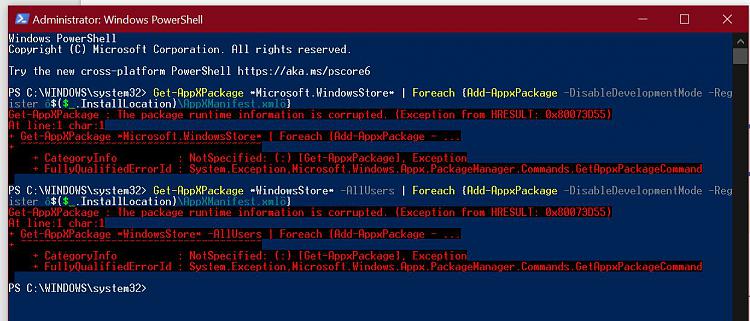New
#1
Windows Store Missing - Can't get back
I have lost access to Microsoft Store. I have tried everything I can find to fix the issue: change regions / time, WSReset, the Troubleshooter etc but nothing works. Microsoft Store doesn't even show in my App list.
I recently found the Powershell command to re-install Microsoft Store but I get the following error:
The package runtime information is corrupted. <Exception from HRESULT: 0x80073D55>
I seem to be going in circles, any suggestions would be appreciated.


 Quote
Quote