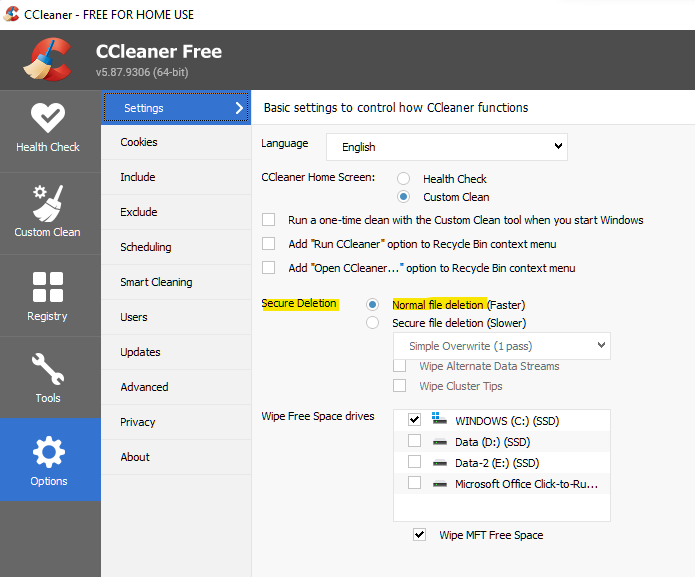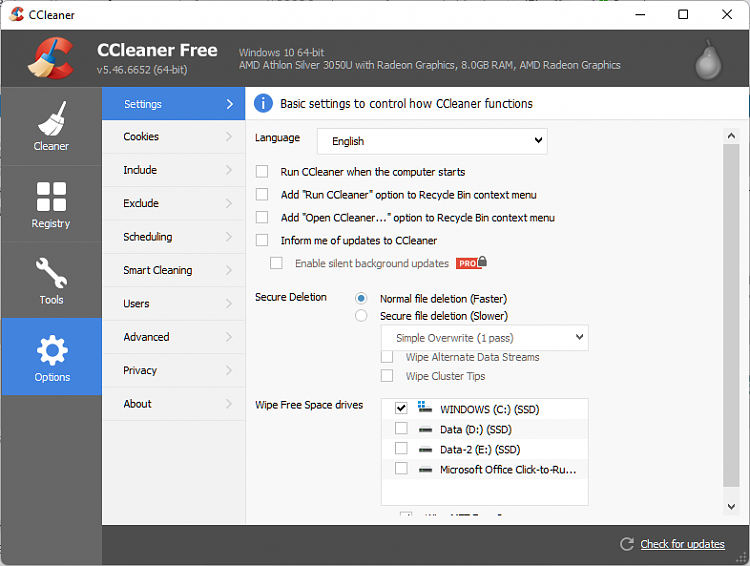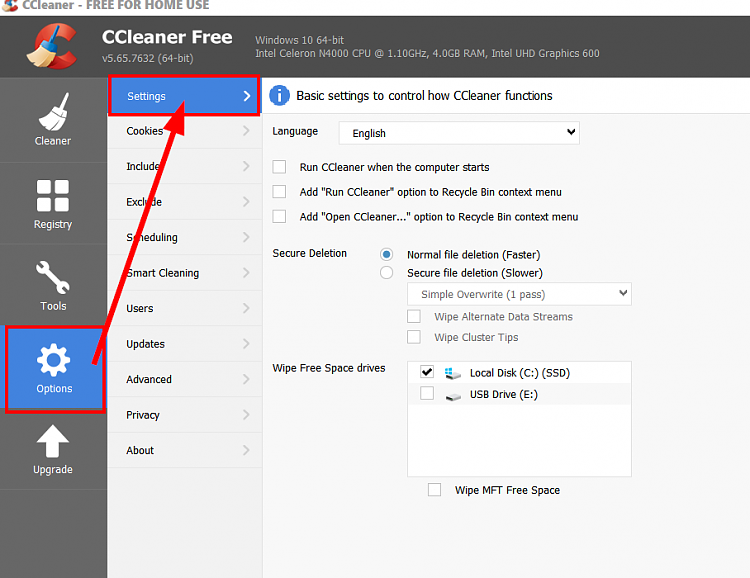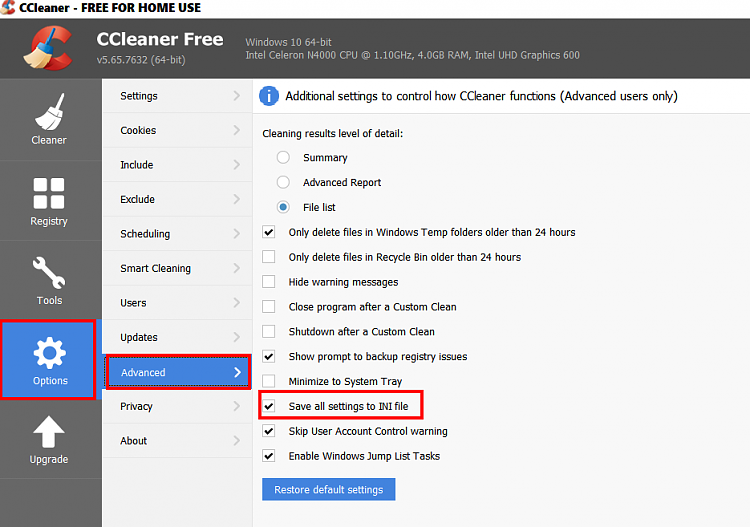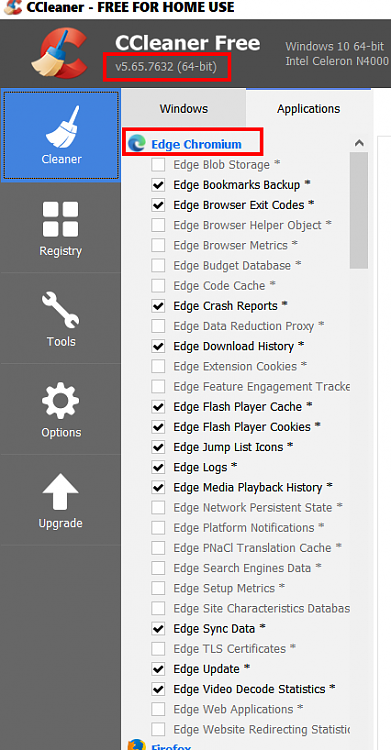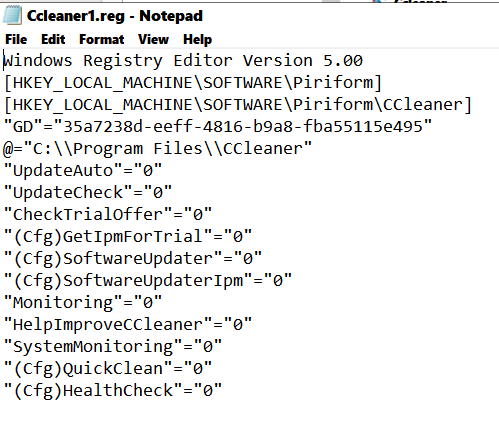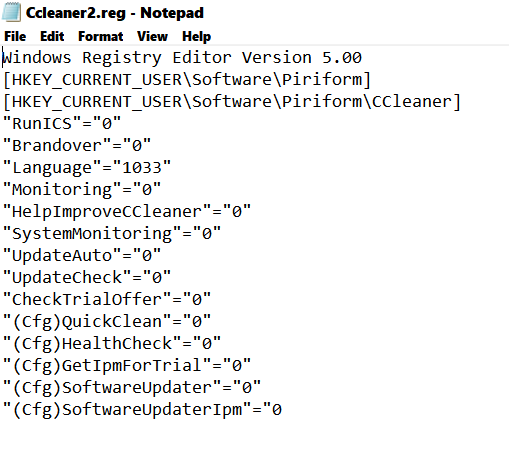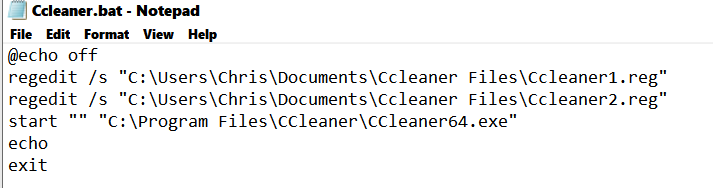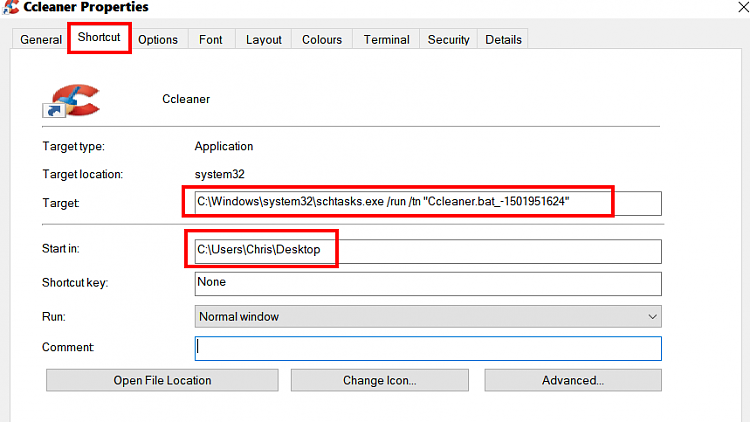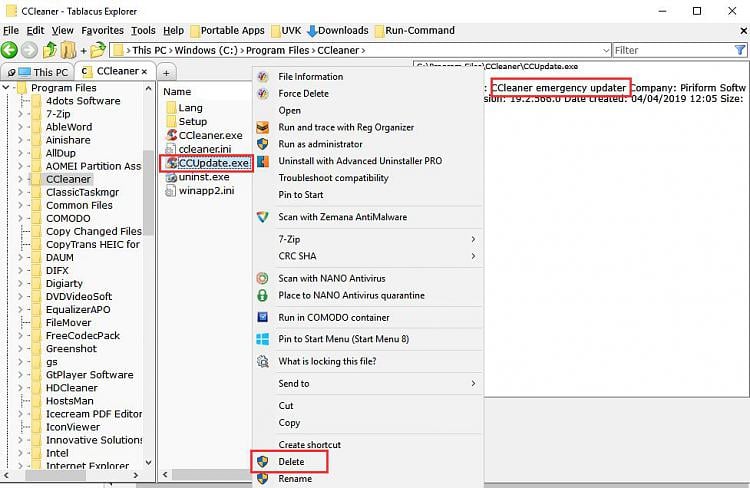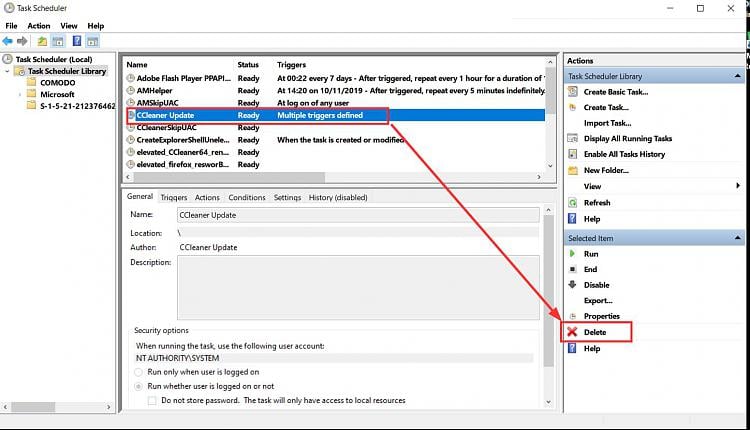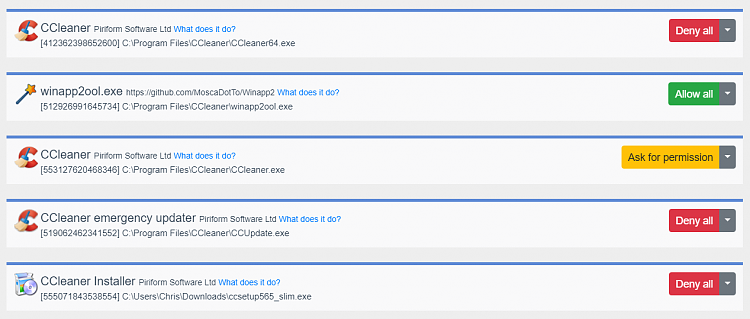New
#1
Is Ccleaner safe to use with SSD drive?
I used to use Bleachbit since I heard it was the best. That was until I got an SSD drive, and then I heard it should never be used with an SSD. But what about Ccleaner? If I just want to clean out my computer's "junk" from time to time, is Ccleaner ok to use? My understanding is that it simply deletes all the junk files, while Bleachbit would delete, and then do multiple over-writes which is said to not work with an SSD. But Ccleaner simply deletes them and is therefore safe, correct?


 Quote
Quote