New
#1
Change Edit photo to UWP app in context menu
Hi!
I'm having a problem with which program/app is associated with editing photos in Windows 10 20H2. Tried a bunch of different solutions offered on this and other forums, but none of them worked.
To describe my problem more clearly here is a screenshot of the context menu (I'm sorry it's in Swedish, but I'll translate the important parts).
As you can see, when I right-click on an image (.jpg in this case) I have the choice to Edit (Redigera) and Edit with Paint 3D (Redigera med Paint 3D).
Now, I uninstalled Paint 3D, rebooted and it still shows. It's a minor problem though as I am more interested in the single "Edit" context which I would like to replace with the Snip & Sketch UWP app because it is the fastest way to re-crop an image and keeping the same file name.
Tried the next thing which was editing the registry using this guide:
Change App for Edit Image Context Menu Command
It said go to "HKEY_CLASSES_ROOT\SystemFileAssociations\image\shell\edit\command" and change the path to whichever program you want.
Opening regedit as admin (which you had to do to even see the key) I changed the standard string which was to Edit in Paint 3D to Edit in Snip & Sketch app:
"%systemroot%\system32\explorer.exe ms-screenclip:"
The only effect this had was to open the "which program do you want to launch" when clicking on Edit in the context menu. It's better than before but it would be nice if the app started directly when clicking Edit on the menu.
I realize Snip & Sketch is a UWP app and doesn't behave like a normal .exe or .dll but I'm sure it's not impossible to solve...?

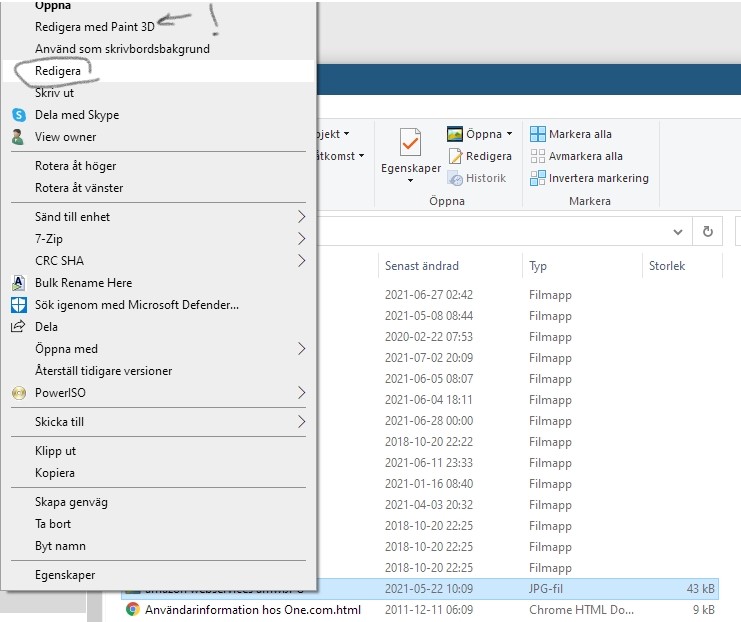

 Quote
Quote
