New
#1
Windows Store Doesn't Work
I'm trying to get Windows Movie Maker from the store, but it's not working. When I try to open the store, it closes after a couple of seconds. I did some searching and found that if you hit the windows key plus R, and put wsreset.exe into the box and hit enter, the store will open and I can search for Windows Movie Maker. But when I try to click Windows Movie Maker, it hangs for a couple seconds then shuts down.
If I go and try to open the store again, it does the same not opening as before.
Is there anywhere to get the actual Windows Movie Maker that's NOT the microsoft store ?


 Quote
Quote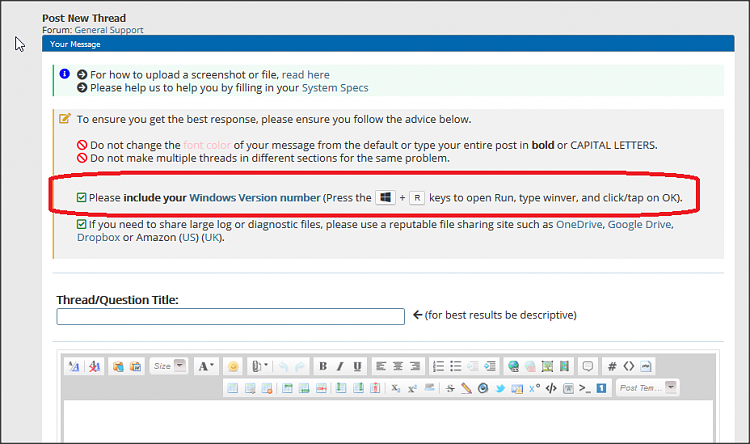
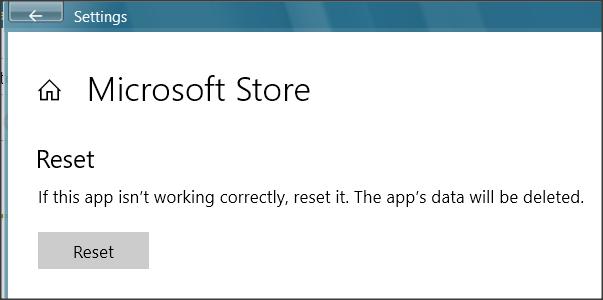
 urgecaches app didn't start - Appuals.com
urgecaches app didn't start - Appuals.com