New
#1
Applications in Windows 10 don't start anymore
A few days ago I ran into the problem, that certain applications stopped working.
Most of them are old games like GTA V, Mount & Blade, Spore, Minecraft and more...
I tried to reinstall Direct X 12, Direct X 9, all Microsoft Visual C++, all .NET Framework, all Games, etc..
I also tried to run sfc /scannow and it fixed GTA V.
Error Messages:
All of them (except Minecraft)
"The application was unable to start correctly (0xc000007b).
Click OK to close the application."
Minecraft:
Couldn't load launcher core from C:\Program Files (x86)\Minecraft
Launcher\game\launcher.dll: LoadErrorNotPresent
Windows 10 Pro 10.0.19042 Build 19042

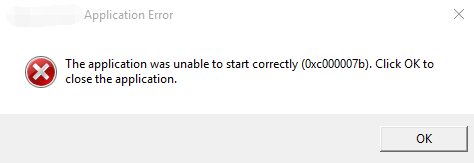
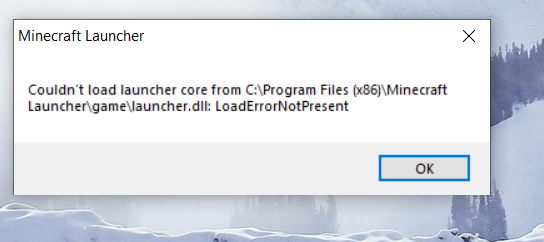

 Quote
Quote