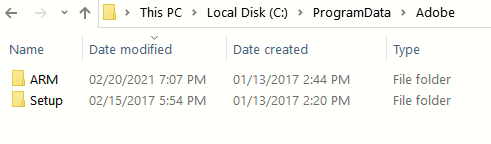New
#1
Adobe Setup Folder Missing
A folder called 'Setup' is supposed to be at the end of this path: C:\ProgramData\Adobe. I don't have it. Acrobat Reader DC will update automatically just fine, but if I try to do a manual update, it fails because this folder isn't there. Are the contents of this folder unique to each computer, or could anybody's folder be copied to my machine and it would work? Why can't the download/install process create the folder if it's needed? If I uninstall the software completely and re-download/install it, will that solve the problem? Thanks.


 Quote
Quote