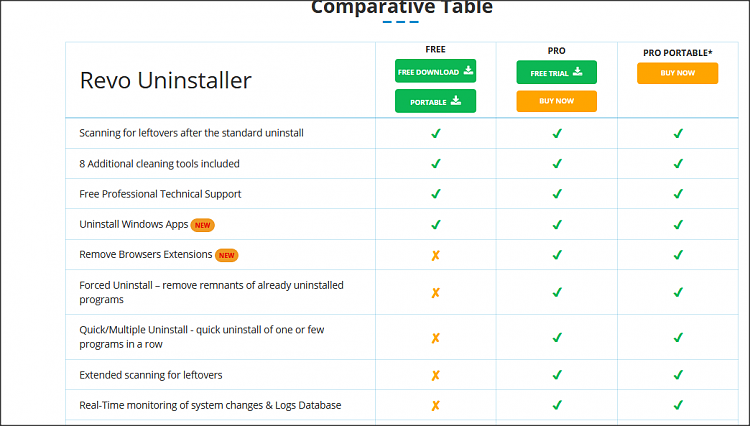New
#1
Revo Uninstaller vs Revo uninstaller pro...
When you uninstall a program through "Programs and Features" and afterwards, launch Revo, that program is not listed in Revo...
Does the Pro version of Revo list programs that have been removed through "Programs and Features" ?


 Quote
Quote