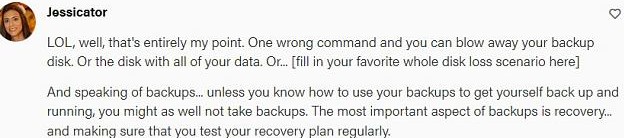New
#11
Wise Disk Cleaner Free Privacy?
-
-
New #12
-
New #13
-
-
-
New #16
Hola,
Easy question to answer, starting to learn more about Windows, quick example, I didn't know Windows stores recent documents, So I am going to disable it following this tutorial:
Turn On or Off Recent Items and Frequent Places in Windows 10
CameliaLast edited by camelia; 05 Nov 2020 at 04:42.
-
-
New #18
First I am going to try this method Turn On or Off Recent Items and Frequent Places in Windows 10
And If it doesn't like me, then I will try your method
But let me start with something! in order to test!
B2T
A) I have deny connection in my firewall
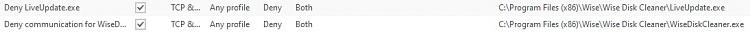
B) How do I know which websites an app is connecting when is running? example
Latest CCleaner Version Released
Is there any tool to find out?
Thanks
Camelia
-
-
New #19
Camelia Windows has a built-in program that can monitor which apps are using the internet. Please read this entire page that I am going to post you a link too. This gives you step by step directions plus a video at the bottom of the page showing you how. The program Windows Resource Monitor in your task manager do can this.
How To Find Out What Programs Are Using The Internet?
-
New #20
Many MS guides suggest to clean/reset caches and such for troubleshooting issues and those utilities do it simply without the need to type commands like "ipconfig /flushdns" or following complicated work-arounds.
Just like AV prevents malware, cleaning utilities prevent majority of problems.
I turn off computer with WDC/WRC and some manual cleaning for years.
Related Discussions


 Quote
Quote