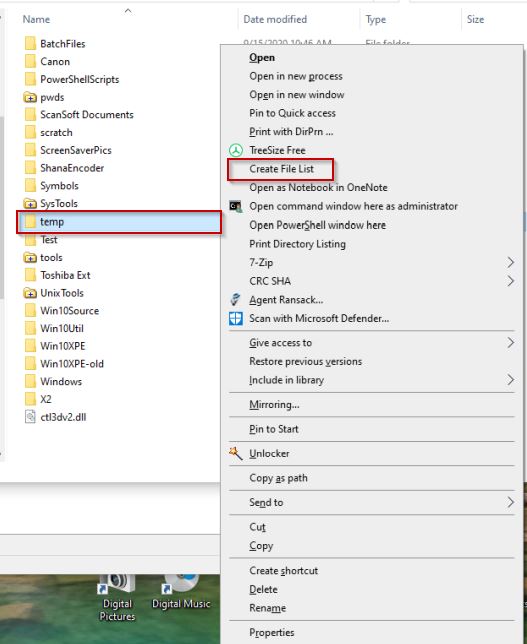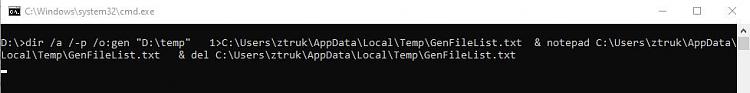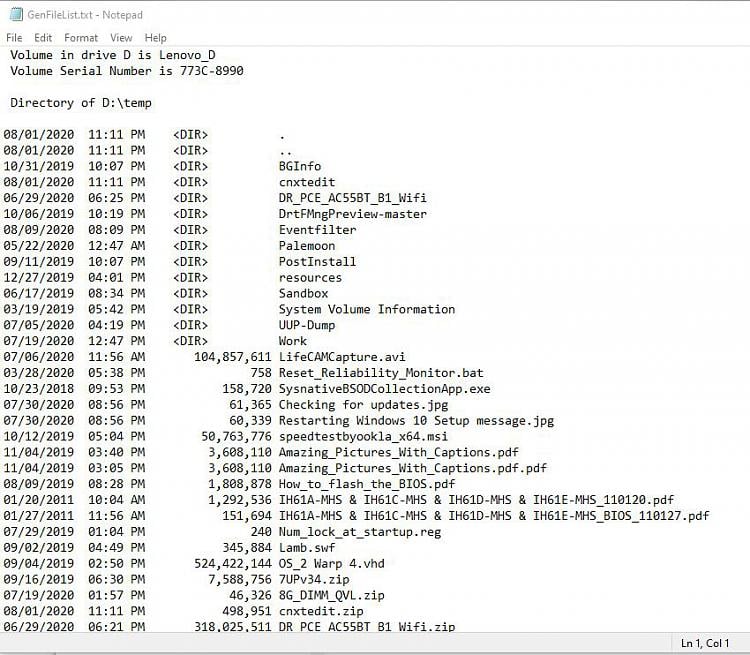New
#1
List folder files.
How can I fall in love with all the files in a folder starting from 1 to the number of files that the folder contains.
It could be some .bat or some advice thanks


 Quote
Quote