New
#1
Set and Keep default APP
-
-
-
New #3
In the taskbar search box, type: default apps.
On that page, scroll down and pick: Choose default apps by file type.
Then scroll down till you see .txt, and choose Notepad.
Now, text files should always open in Notepad, without all the questions.
-
New #4
A quick way to do this is to use the assoc and ftype commands from a Elevated Command Prompt Window.
Enter assoc .txt
Result should be: .txt=txtfile
Next enter ftype txtfile
Result should be: txtfile=%SystemRoot%\system32\NOTEPAD.EXE %1
If either are wrong you can set them:
assoc .txt=txtfile
ftype txtfile=%SystemRoot%\system32\NOTEPAD.EXE %1
-
-
-
-
-
-
New #9
In the taskbar search box, type: cmd, then look up... right click command prompt and choose: Run as administrator.
A black window will open.
type: assoc .txt
...(space between assoc and .txt)
Etc., etc., etc.
IF you don't get the proper "results" you can edit them to BE the proper results.
-
Related Discussions


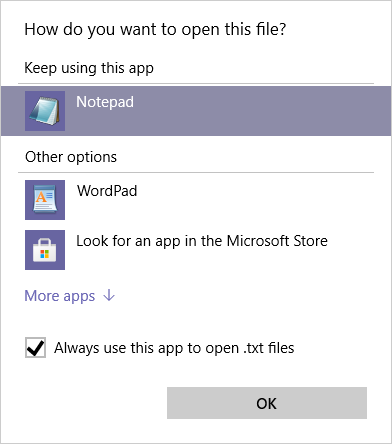

 Quote
Quote
