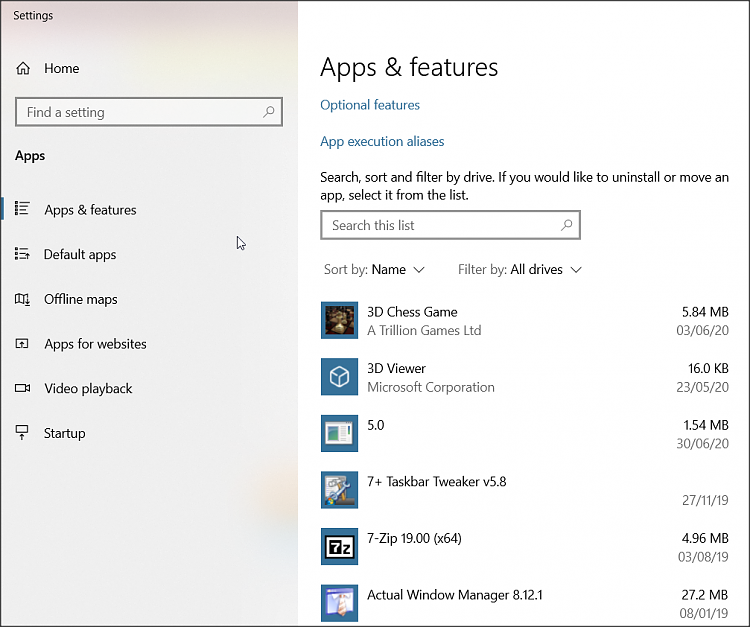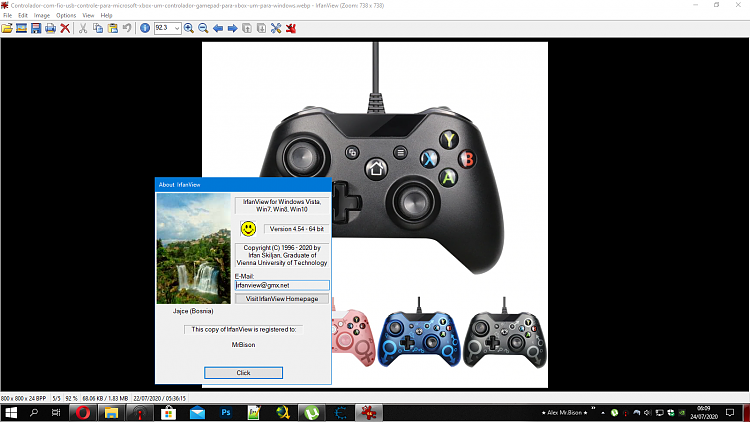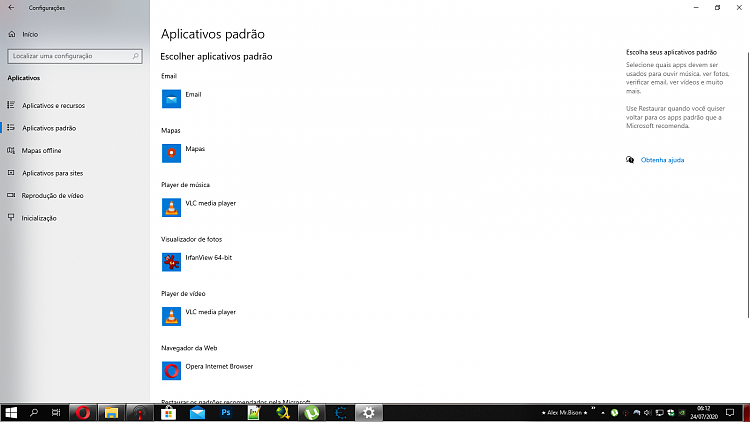New
#1
Irfanview 4.54 -64bit is removed by Windows 10
Twice yesterday, Irfanview 4.54 64bit was removed by Windows. The broken shortcut generated the error message that i_view64.exe is missing. Searched the drives and found one .wer file dated July 15, 2020. (Contents are pasted below). But the removals were on the 22nd of July.
I suspect that this is an issue with a recent Windows update, because I am using version 4.54 on Windows 10 since its release in December 2019. Also, I am an Irfanview 32/64bit user ince Windows XP.
I never had to uninstall an update so any direction or clue is appreciated.
Code:Version=1 EventType=AppHangB1 EventTime=132392839217307347 ReportType=1 Consent=1 UploadTime=132392839218315447 ReportStatus=268435456 ReportIdentifier=e3b01bea-98d6-4ea7-896a-5452dc16b53e IntegratorReportIdentifier=cf9511cb-4b2c-4fbe-879a-02e2cfbd6a22 Wow64Host=34404 NsAppName=i_view64.exe OriginalFilename=i_view64.exe AppSessionGuid=000000ec-0001-0195-ec49-596c8c5ad601 TargetAppId=W:00068e46ce8e0176de36f01f016cfcfc2c7d00000904!000064c17c8cd321998c573a4826724153ecacc86375!i_view64.exe TargetAppVer=2019//12//11:13:31:50!23ea90!i_view64.exe BootId=4294967295 TargetAsId=1227 UserImpactVector=269484304 EtwNonCollectReason=1 Response.BucketId=e897790947b063ba212b2174e3e50311 Response.BucketTable=5 Response.LegacyBucketId=1237119308566692625 Response.type=4 Sig[0].Name=Application Name Sig[0].Value=i_view64.exe Sig[1].Name=Application Version Sig[1].Value=4.54.0.0 Sig[2].Name=Application Timestamp Sig[2].Value=5df0efc6 Sig[3].Name=Hang Signature Sig[3].Value=012e Sig[4].Name=Hang Type Sig[4].Value=67247104 DynamicSig[1].Name=OS Version DynamicSig[1].Value=10.0.18363.2.0.0.256.48 DynamicSig[2].Name=Locale ID DynamicSig[2].Value=1033 DynamicSig[22].Name=Additional Hang Signature 1 DynamicSig[22].Value=012e6585b876e780acfca3642503178a DynamicSig[23].Name=Additional Hang Signature 2 DynamicSig[23].Value=9a36 DynamicSig[24].Name=Additional Hang Signature 3 DynamicSig[24].Value=9a361cad7c1953484e9503d5c493b28b DynamicSig[25].Name=Additional Hang Signature 4 DynamicSig[25].Value=012e DynamicSig[26].Name=Additional Hang Signature 5 DynamicSig[26].Value=012e6585b876e780acfca3642503178a DynamicSig[27].Name=Additional Hang Signature 6 DynamicSig[27].Value=9a36 DynamicSig[28].Name=Additional Hang Signature 7 DynamicSig[28].Value=9a361cad7c1953484e9503d5c493b28b UI[3]=IrfanView 64-bit is not responding UI[4]=If you close the program, you might lose information. UI[5]=Close the program UI[6]=Close the program State[0].Key=Transport.DoneStage1 State[0].Value=1 OsInfo[0].Key=vermaj OsInfo[0].Value=10 OsInfo[1].Key=vermin OsInfo[1].Value=0 OsInfo[2].Key=verbld OsInfo[2].Value=18363 OsInfo[3].Key=ubr OsInfo[3].Value=900 OsInfo[4].Key=versp OsInfo[4].Value=0 OsInfo[5].Key=arch OsInfo[5].Value=9 OsInfo[6].Key=lcid OsInfo[6].Value=1033 OsInfo[7].Key=geoid OsInfo[7].Value=39 OsInfo[8].Key=sku OsInfo[8].Value=48 OsInfo[9].Key=domain OsInfo[9].Value=0 OsInfo[10].Key=prodsuite OsInfo[10].Value=256 OsInfo[11].Key=ntprodtype OsInfo[11].Value=1 OsInfo[12].Key=platid OsInfo[12].Value=10 OsInfo[13].Key=sr OsInfo[13].Value=0 OsInfo[14].Key=tmsi OsInfo[14].Value=215020 OsInfo[15].Key=osinsty OsInfo[15].Value=2 OsInfo[16].Key=iever OsInfo[16].Value=11.900.18362.0-11.0.195 OsInfo[17].Key=portos OsInfo[17].Value=0 OsInfo[18].Key=ram OsInfo[18].Value=16041 OsInfo[19].Key=svolsz OsInfo[19].Value=111 OsInfo[20].Key=wimbt OsInfo[20].Value=0 OsInfo[21].Key=blddt OsInfo[21].Value=190318 OsInfo[22].Key=bldtm OsInfo[22].Value=1202 OsInfo[23].Key=bldbrch OsInfo[23].Value=19h1_release OsInfo[24].Key=bldchk OsInfo[24].Value=0 OsInfo[25].Key=wpvermaj OsInfo[25].Value=0 OsInfo[26].Key=wpvermin OsInfo[26].Value=0 OsInfo[27].Key=wpbuildmaj OsInfo[27].Value=0 OsInfo[28].Key=wpbuildmin OsInfo[28].Value=0 OsInfo[29].Key=osver OsInfo[29].Value=10.0.18362.900.amd64fre.19h1_release.190318-1202 OsInfo[30].Key=buildflightid OsInfo[31].Key=edition OsInfo[31].Value=Professional OsInfo[32].Key=ring OsInfo[32].Value=Retail OsInfo[33].Key=expid OsInfo[34].Key=containerid OsInfo[35].Key=containertype OsInfo[36].Key=edu OsInfo[36].Value=0 FriendlyEventName=Stopped responding and was closed ConsentKey=AppHangXProcB1 AppName=IrfanView 64-bit AppPath=C:\Program Files\IrfanView\i_view64.exe ReportDescription=A problem caused this program to stop interacting with Windows. NsPartner=windows NsGroup=windows8 ApplicationIdentity=865E1B295244C832C385727ADB5983B2 MetadataHash=1400023096


 Quote
Quote