New
#1
Apps missing even though folders are present in Packages
Hi,
I'm on Windows 10 LTSB Build 14393 with Microsoft Store installed. Due to some issues, I did a refresh install of Windows 10 with the option of keeping my apps and data intact during the refresh install. After the installation was completed, I had an issue of Windows start menu not opening up and as result I ran the Windows app troubleshooter which reset the Windows Store as well. After the reboot, I see that although my start menu is working now, none of my apps are showing even though their folders are present in C:\Users\<Profile>\AppData\Local\Packages as shown below. Look for the first folder which corresponds to Justdial app which is being shown as not installed in the SS below.


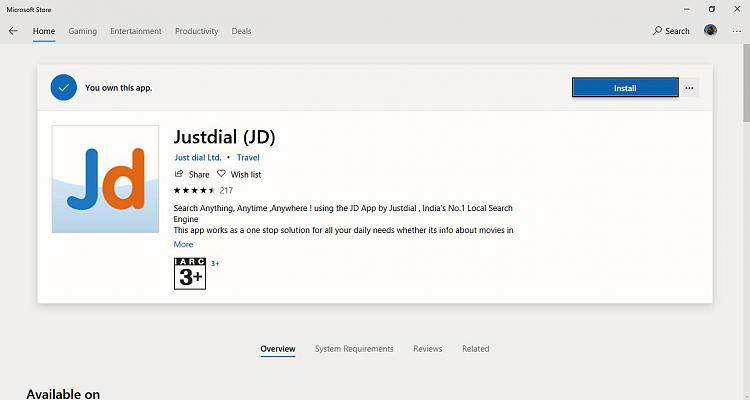

 Quote
Quote
