New
#1
Problem Uninstalling Printer Software
Hi,
When Scanning to computer (JPEG Image) my image is being split and apparently the fix is to open the Printer software and change an advanced setting to turn off auto-crop. It's an HP envy 5530 Printer.
I can't seem to get into the HP Printer assistant without reconnecting the printer via the 'connect a new printer' option on the wizard, but that is failing each time.
So the guidance from there is seems to be that I have to Uninstall my printer software and reinstall it. but that's failing as well, I get the following message;
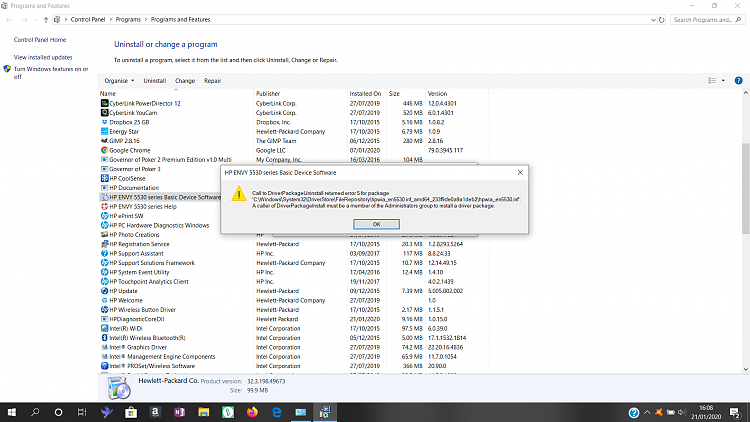
Would be grateful if anyone could offer some idiot-proof advice from here.
Thanks


 Quote
Quote
 or it got corrupted in some way.
or it got corrupted in some way.