New
#1
Error when trying to use Samsung's Data Migration Software.
-
-
New #2
Could you produce a screen shot and post. As well please don't post Teamviewer details. Kill session and when you restart you should get new password.
Post a screen shout with all disks connected.
Disk Management - How to Post a Screenshot of
Expand the columns.
How are the disks connected, is one external?
Ken
-
New #3
The documentation mentions M2 as a target disk, with no specific mention of that as a source disk. Could that be the problem? If you simply want to clone the M2 to the SSD you could use Macrium Reflect or Acronis True Image. The latter definitely will clone from an M2.
-
New #4
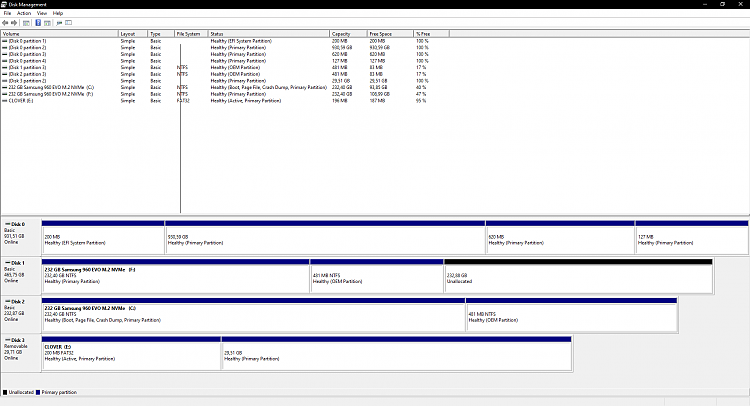
All drives are internal.
Disk 0 has a windows boot manager option in boot menu and is the HDD that also was formatted to macOS journaled/APFS and has High Sierra installed inside.
Disk 1 is the brand new SSD and inside lies a failed clone operation performed by Macrium Reflect (no boot option inside boot menu)
Disk 2 contains my Windows 10 Pro installation that apparently boots only when HDD is plugged in.
Disk 3 contains a bootable Catalina installer.
- - - Updated - - -
What exactly are you saying? In my screenshot it is very clear that M.2 is the source and SATA is the target.
I just started downloading Acronis True Image, however I highly doubt it's going to work since Macrium Reflect failed miserably.
Thanks for your input though.
-
New #5
-
New #6
-
New #7
I use Acronis True Image to clone a Samsung M2 to a Samsung SSD. No problems.
-
New #8
Is the 860 in the first screen shot actually a 960?
Of the disk you listed which is Source? Disk 1 is target if I read right.
-
-
New #9
Because of a failed attempt to clone my windows installation to the SATA, the 465GB drive appears as if 232GB, even in windows explorer.
However samsung's software can tell the difference.
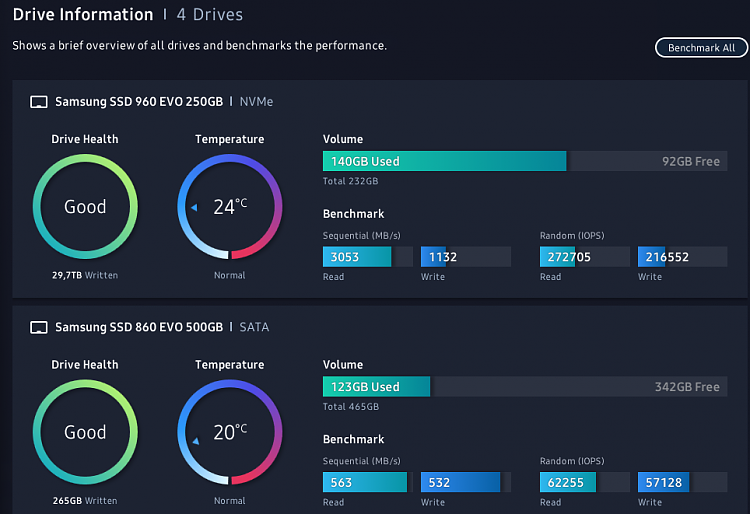
I am trying to clone my windows installation from disk 2 to disk 1.
- - - Updated - - -
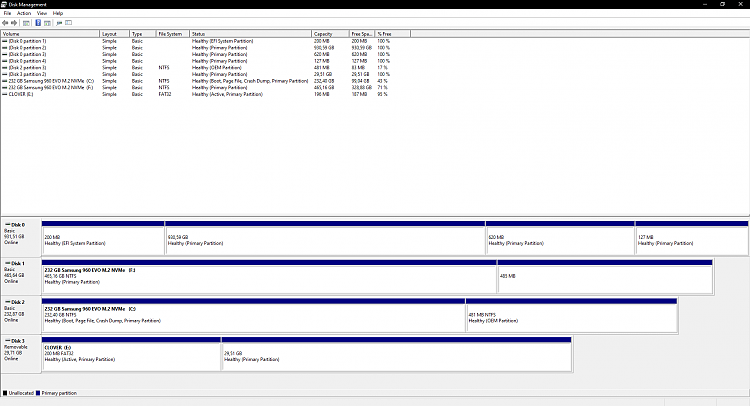

After using Acronis True Image, and renaming the drives, the storage bug is fixed, however even if cloning is completed without errors, F11 Boot Menu shows no "Windows Boot Manager 860 EVO" entry or M.2 for that matter.
-
New #10
Interesting in disk shot 1, Disk one has a 232 Unallocated partition. In your most recent disk shot that unallocated spece is missing.
I imagine F11 is not showing M.2 as it is does not know that that disk is there as a bootable disk.
I think at this point you would have to add a BCD entry. We need a member who has expertise in this area.
Related Discussions



 Quote
Quote