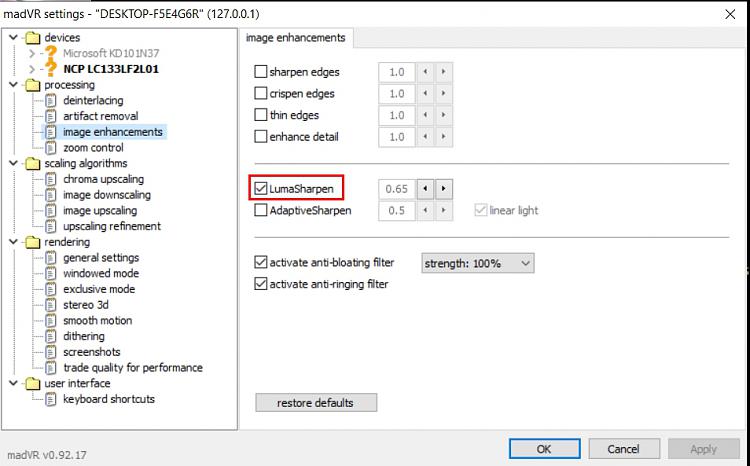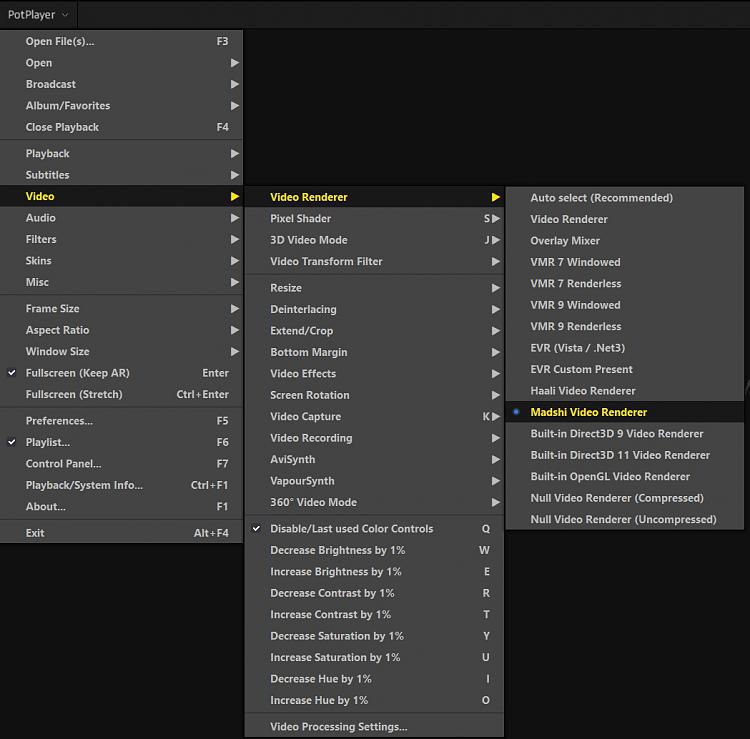New
#11
I guess I should have posted here before paying for DVDFab Player, but it was fairly late in the evening, and I was getting tired. Still, I am happy with DVDFab Player, and do not regret having purchased it. I did get the 25% discount.
Eventually, I suppose DVD's will go the way of the CD, and we'll all be streaming and downloading all media. But as long as my library offers feature DVD's for loan, I don't need to buy a streaming or download service.


 Quote
Quote