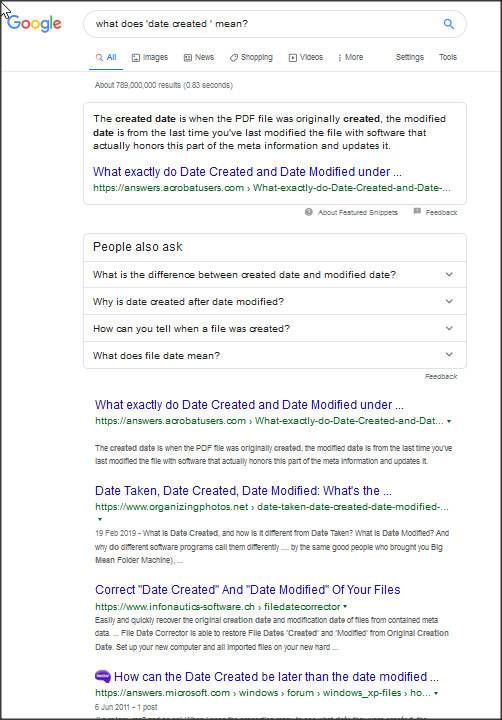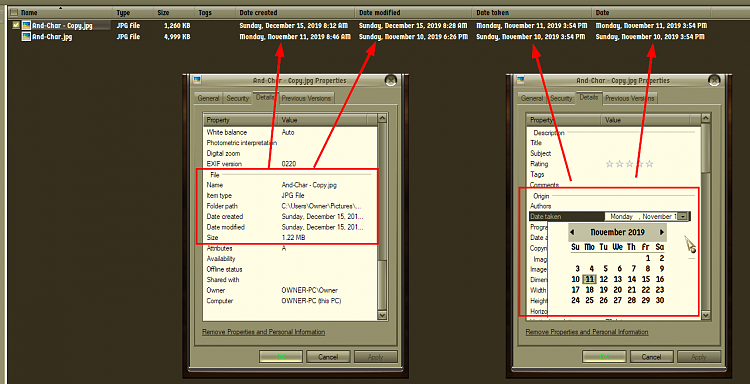New
#1
Dates recorded on photos
I find the dates available on photos, either via EXIF viewers or Windows Explorer, confusing as they often, to me, don't make sense.
For example, using the latest version of Windows 10, I am looking at an image using Explorer Details view. I have set the details to display Name, Date, Date created, Date taken, and Date modified.
The dates displayed sometimes don't make sense. eg an image has a Date Taken as 7//6/14 and Date Created 19/6/14.
Date modified matches Date Created, as does the Date.
Another image shows Date and Date taken the same, but Date modified a few days later and Date Created a day after that.
In short I can't see the logic.
Any pointers to where I can find an explanation of dates recorded along with an image file?


 Quote
Quote