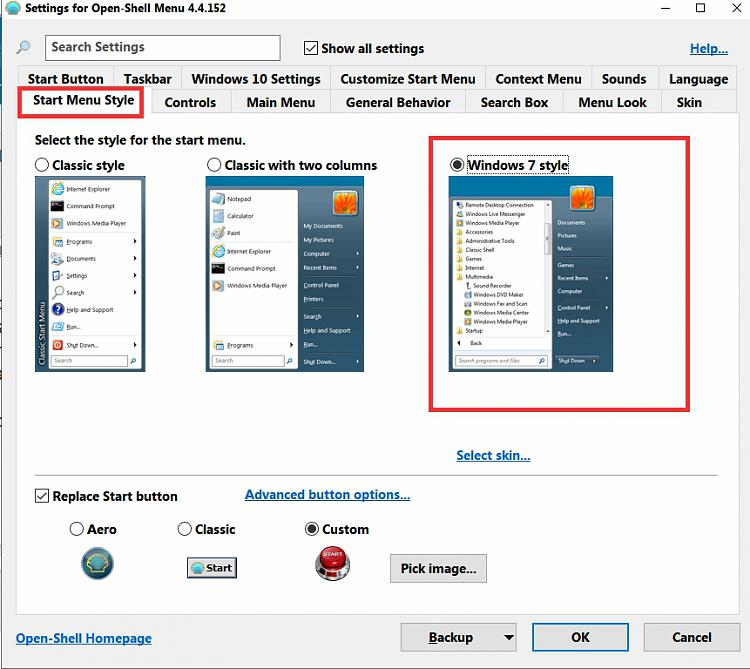New
#111
Updated to this 4.4.152 , takes about 10 seconds before Im in Open-Shell startmenu , starts first in Win10 startmenu !
Anyone knows how (?) to solve this problem , previous started in Open-Shell at once...........
Can we give this program some more priority , for starting up faster ??
Appreciate help ..........


 Quote
Quote