New
#1
"Open With" then "Use by Default" Doesn't work anymore?
So maybe i stopped updating windows when i Heard that MS was Deleting our files.
Then some time later i found out that "Use By Default" function isn't setting the Application to use for opening a certain file.
Like this :
So i thought something probably went wrong after the update, but If i install a program which modifies the "Open with by Default" entry for the known file types then it works. But it isn't working with Windows.
Please help me fix this.

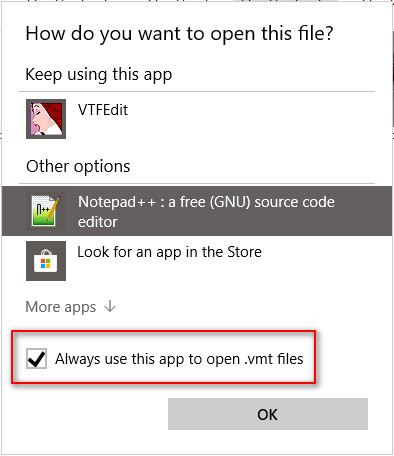

 Quote
Quote