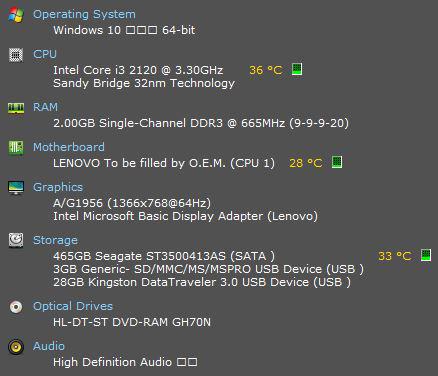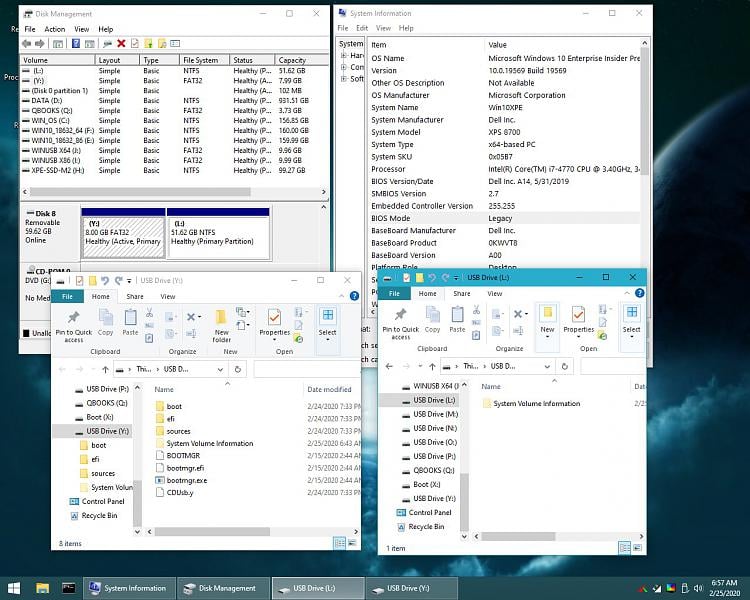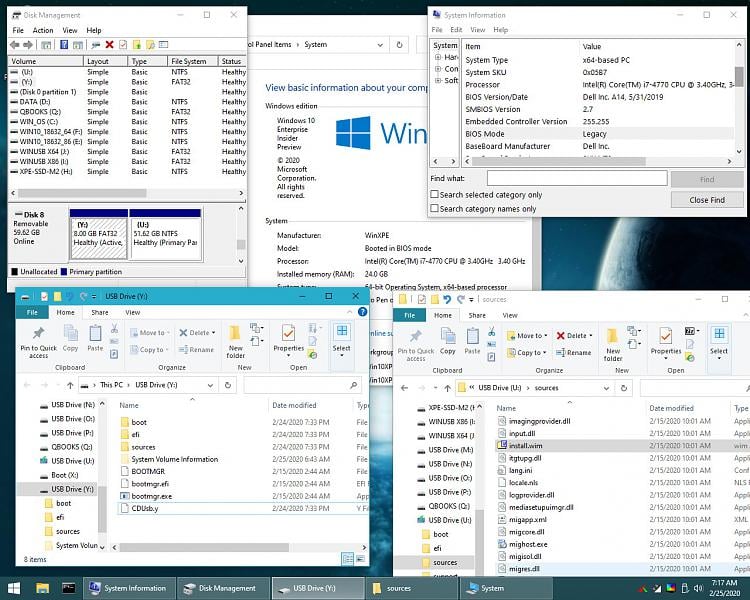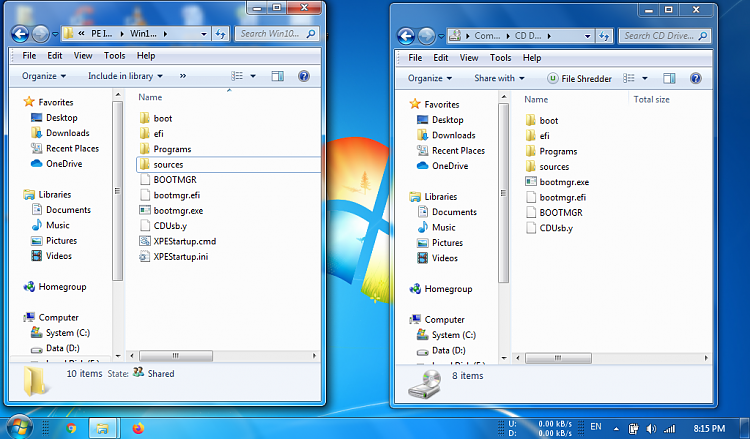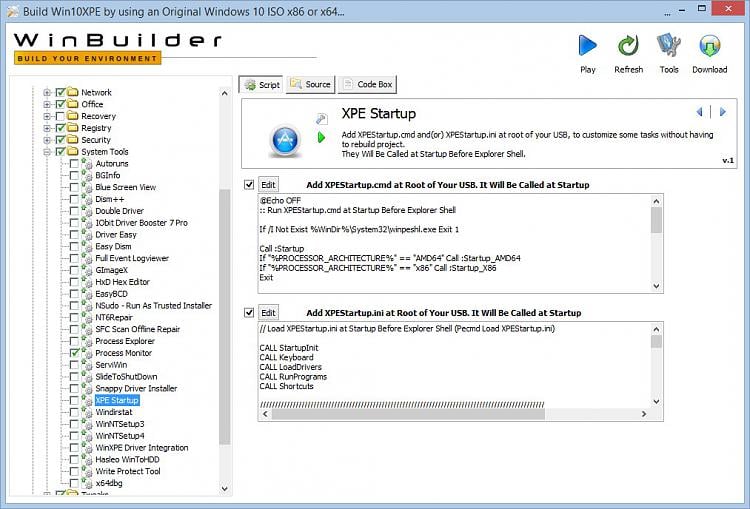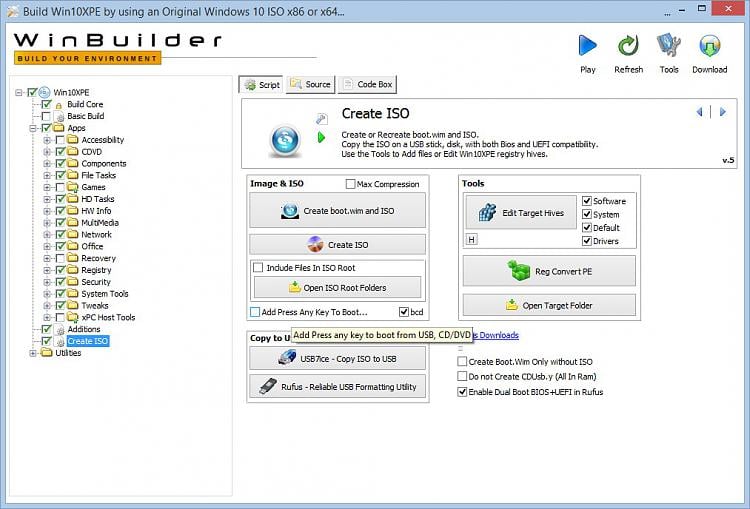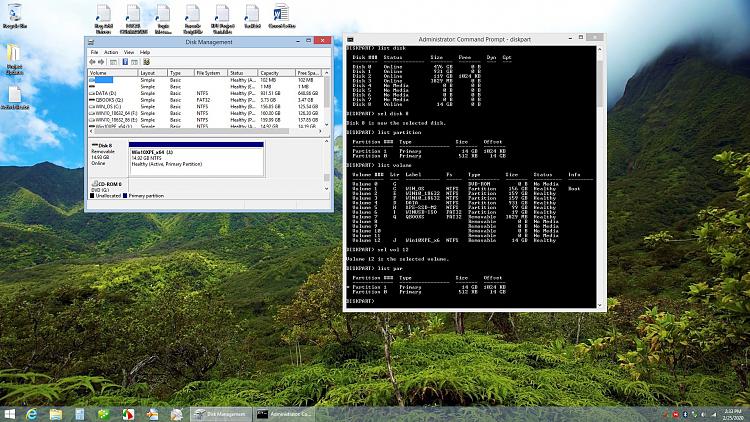New
#1001
I forgot that I had once booted Lenovo Edge 71, which supported only Legacy mode, from a Win10XPE USB device. In the following screenshot, "28GB Kingston DataTraveler 3.0 USB Device" contained Win10XPE, and "Windows 10 □□□ 64-bit" was the version from which Win10XPE was created, while Lenovo Edge 71 had been pre-installed with Windows 7. The bootable Win10XPE USB device was created without Rufus. I just copied and pasted Win10XPE onto the FAT32 partition.