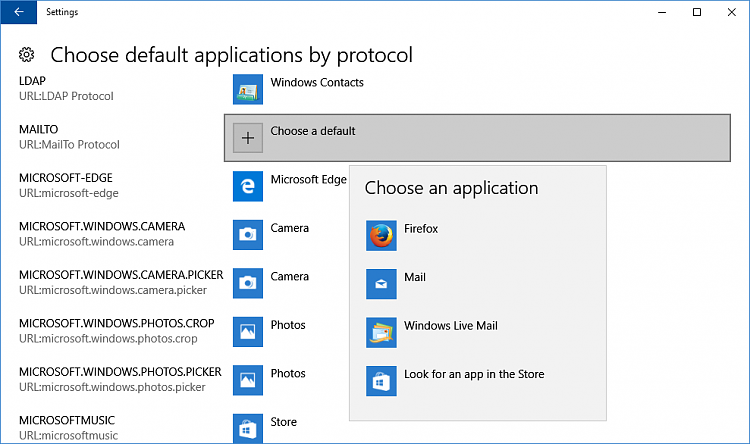New
#11
Have you restarted the PC yet? You probably need to before the Firefox mailto key takes effect.
Mine (and, by the looks of it @pepanee's) are how they look in Fall Creators update (1709, os build 16299...). Yours is Creators Update (1703). But I have Anniversary Update (1607, 14393...) on my test machine at the moment and that too says:Also on the Protocol screen, mine shows:
MAILTO
URL:mailto
While yours is:
MAILTO
URL:mailto PROTOCOL
MY OS VERSION IS: 15063.850
Is yours newer? older?
MAILTO
URL:MailTo Protocol
....odd, but probably not significant. Try the restart and if you can then select Firefox I expect it to work just the same...


 Quote
Quote