New
#81
(IM NEW)newly built pc (ryzen 3 1300x 1060 3gb)micro stuttering
-
-
New #82
-
-
New #84
Hmm you say Bios 2.90 but what you have and what the website say are two different things maybe that is your issue you installed the wrong Bios
I got your Board info here this the the current Bios and it doesn't look anything like what you put down
Support For B350M GAMING PRO | Motherboard - The world leader in motherboard design | MSI USA
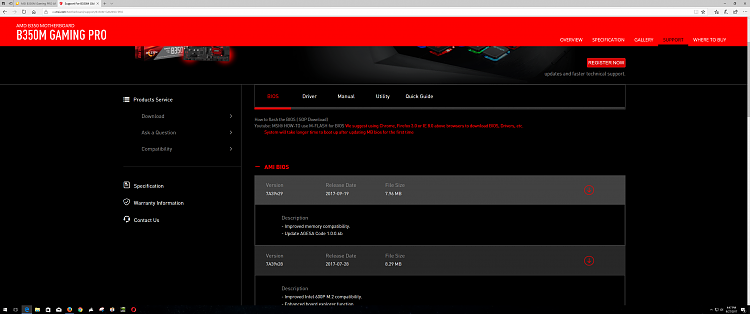
It sounds like you might be mixing the wrong drivers i don't know how that could happen but it seems obvious that you did something wrong versus what the website is saying
-
New #85
-
-
New #87
-
-
-
-
Related Discussions


 Quote
Quote
