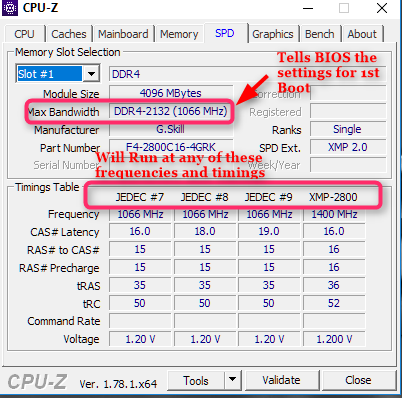New
#11
Here you can save $5 by buying 3000 MHz instead of 2666, it`s all about supply and demand.
Dominator(R) Platinum Series 32GB (4 x 8GB) DDR4 DRAM 2666MHz C15 Memory Kit (CMD32GX4M4A2666C15)
Dominator(R) Platinum Series 32GB (4 x 8GB) DDR4 DRAM 3000MHz C15 Memory Kit (CMD32GX4M4B3000C15)


 Quote
Quote