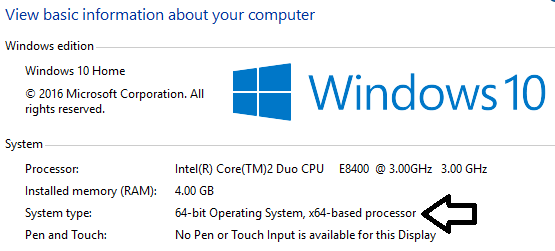New
#1
Both Dism and Health Image fail, reporting missing source files
I'm trying to repair a W10 installation, and so I ran Dism. Unfortunately it fails, and reports that it can't locate the source files -
Error - cannot locate the source files:
The example I used for running Dism:
File Explorer, showing drive G, which was used when I ran Dism:
I then used Image Health tool instead. Unfortunately, this fails too, with the same issue -
I'm not sure if this is important, but the instructions for the Image Health tool says -Step 2: Right-Click IMAGE_HEALTH.CMD > Select Properties > Select Unblock
When I right clicked on this .cmd file, I couldn't see an option/property that said "Unblock" -
Cmd properties:
Thanks a lot for any advice on this issue!

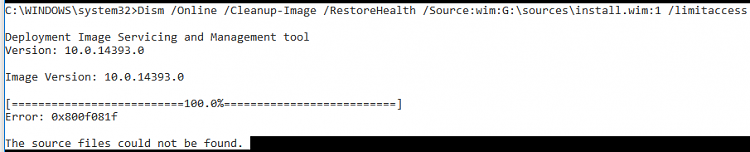
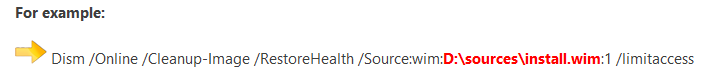
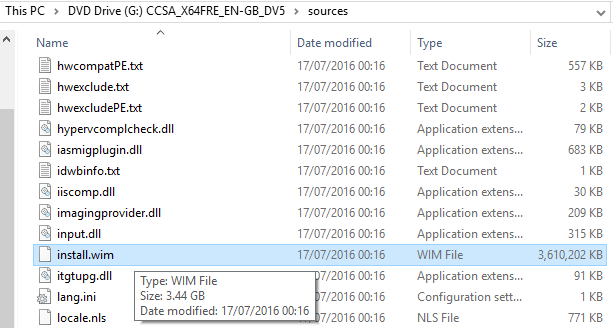
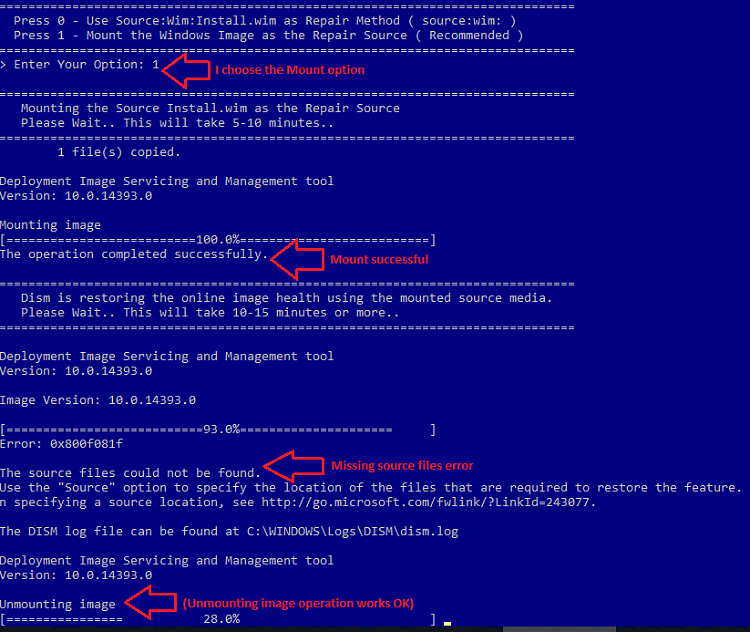
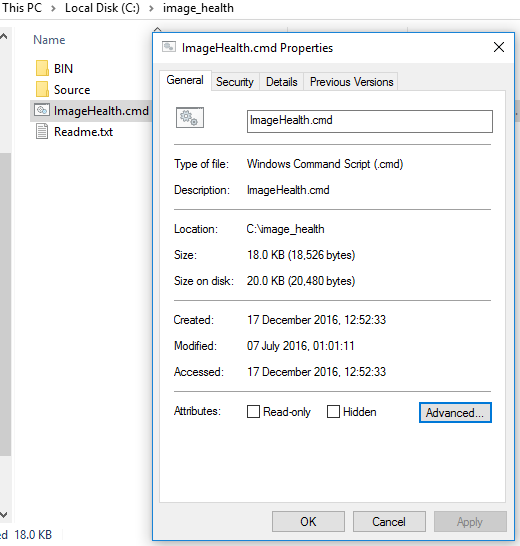

 Quote
Quote