New
#1
Out Of Memory When Copying From USB Card Reader
Win 10 Pro 1903 (18362.1082)
Copying to a Hybrid drive with 400Gb space
12Gb Ram
Transferring about 3Gb of video files from a card reader to the PC and the speed see-sawed between about 28Mb/sec and zero where it stayed for around 10 seconds before resuming again. This repeated for almost half the total transfer until the error message below appeared and the process stopped.
The memory and CPU don't show up as under heavy load so I'm not clear what memory is causing the problem. I tried the same exercise copying to my C: drive which is an SSD and still got some of the see-saw behavior but the process did complete.
Any thoughts would be appreciated.

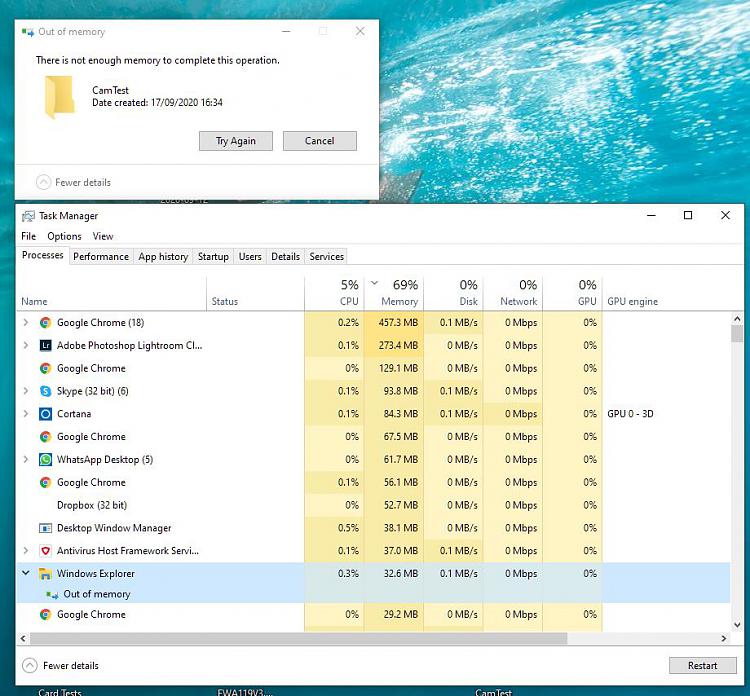

 Quote
Quote