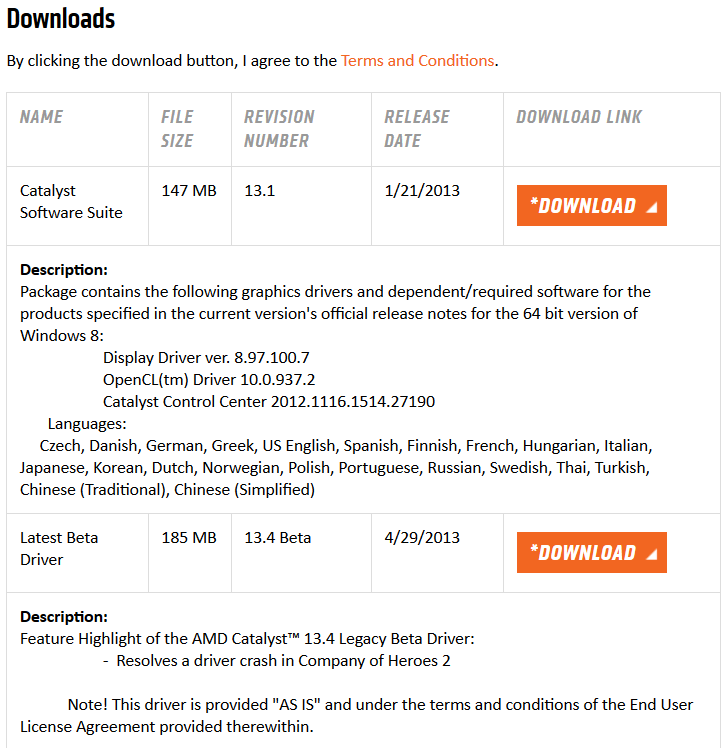New
#241
No need to put it inside permanently. Why not using an external USB hard disk for your data? You could store some data on the SSD for everyday use and store all non-necessary data (music, photos, videos, downloads) on the USB disk. You could have it in the notebook's case readily available and just connect it when needed.


 Quote
Quote