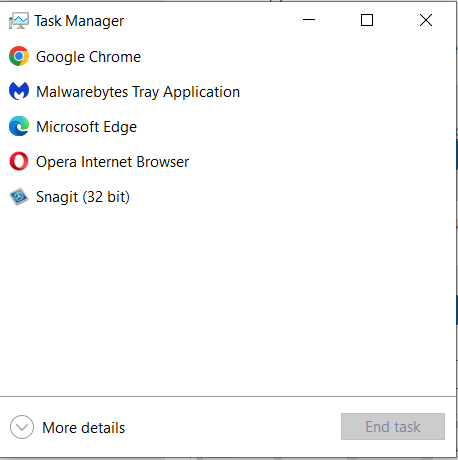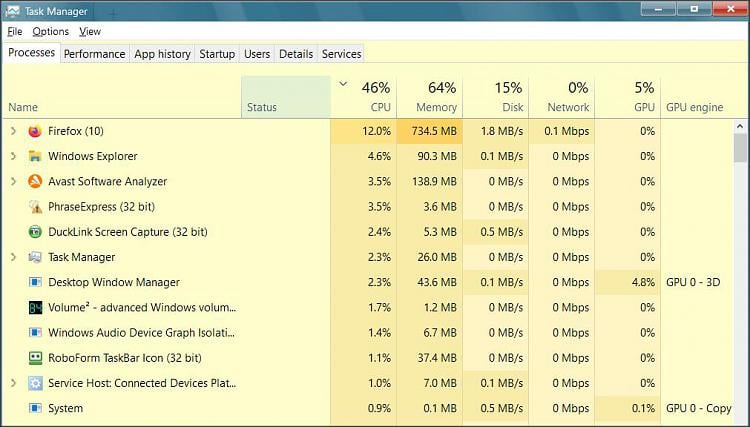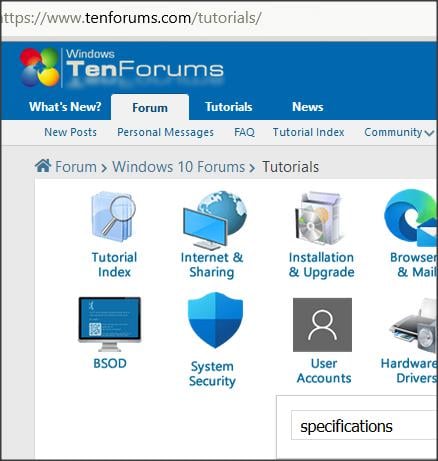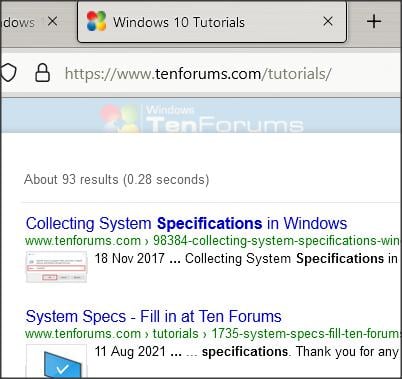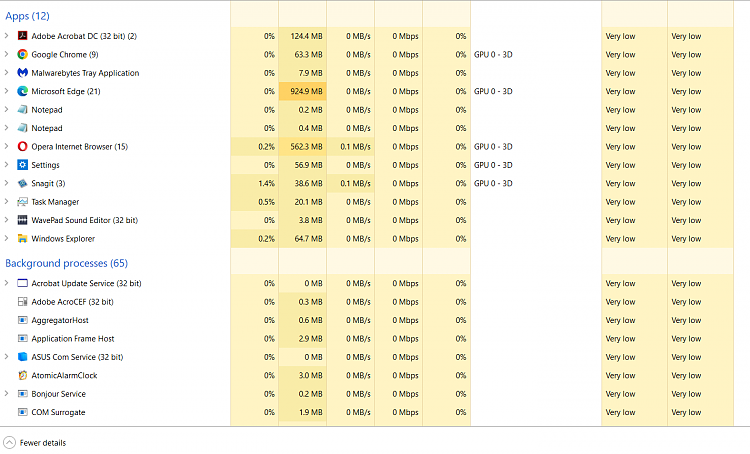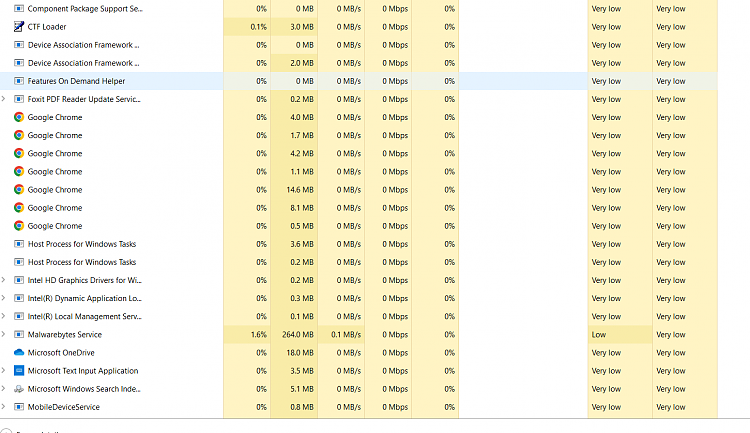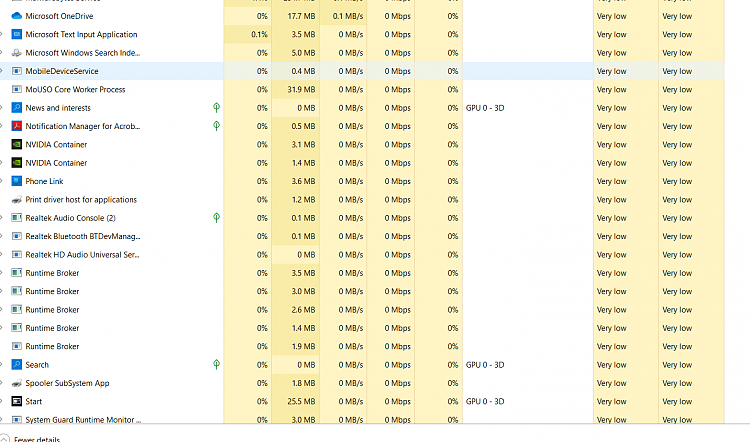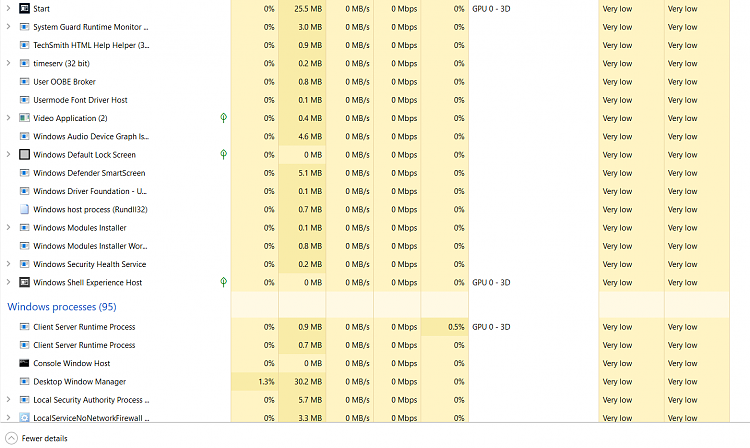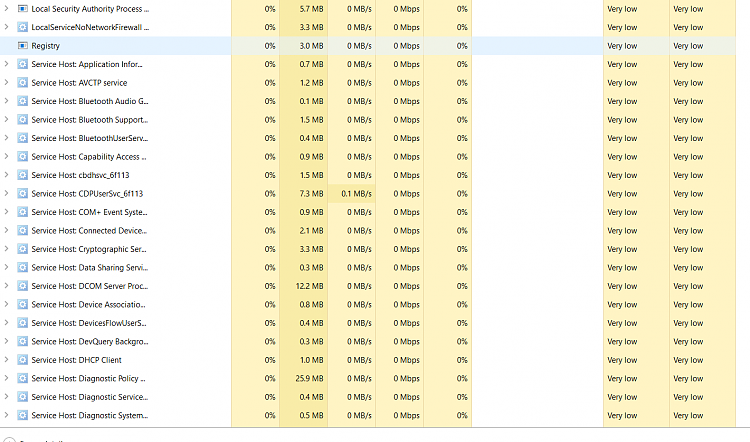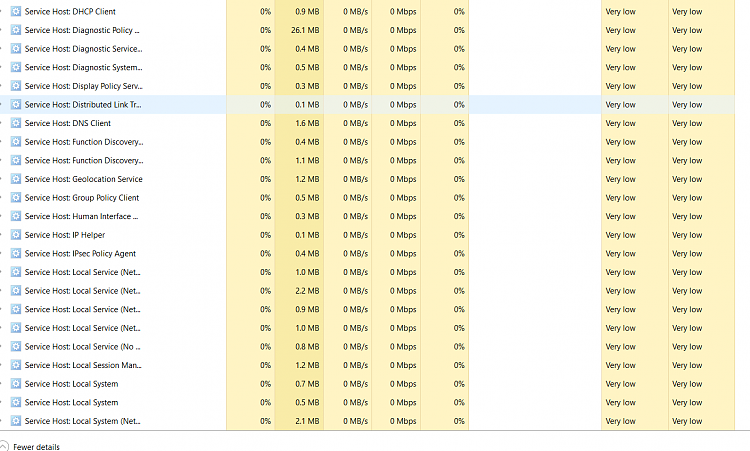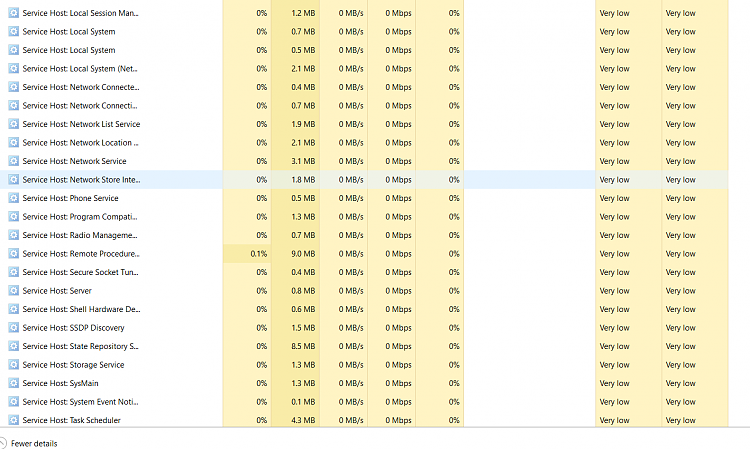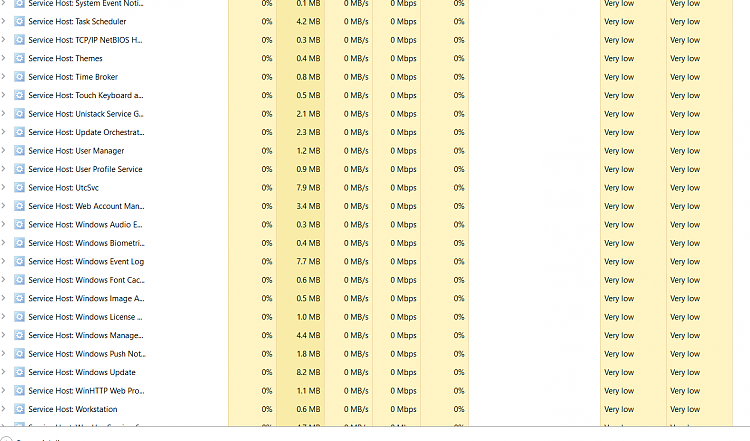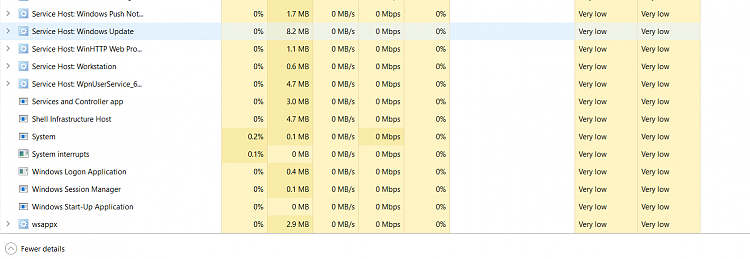New
#1
Win 10 PC is lagging
My notepad is lagging when typing text reminiscent of old XP days..
My browsers are lagging as if on old time dial up speed.
Re-starting doesn't fix things.
I have Malwarebytes Premium which cant see anything wrong.
Any tweaking suggestions?
...............................................................
Edition Windows 10 Home
Version 22H2
Installed on 5/29/2021
OS build 19045.4291
Experience Windows Feature Experience Pack 1000.19056.1000.0


 Quote
Quote